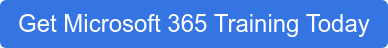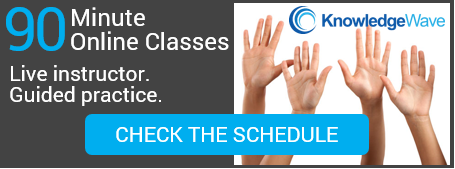There comes a time when you realize that your team needs Office 365 training. But what's the right training approach for your team?
There comes a time when you realize that your team needs Office 365 training. But what's the right training approach for your team?
Old-style classroom training somehow doesn’t seem like it’s keeping up with the times, plus it can be expensive. Office 365 introduces new ways of working and collaborating in the cloud, and it seems appropriate for your training approach to keep up with current technology, too, right?
But online training is less familiar, and not everybody feels confident that it’s going to be effective. Maybe you can’t picture in your mind how it would actually work.
Let’s review the options, and the pros and cons of various methods so that you can put together the most effective Office 365 online training strategy for your team.
Blended learning serves multiple learning styles
Before we dive into the pros and cons of specific methods, I just wanted to set the stage by reviewing some high-level principles to bear in mind as you put together a training strategy.
We are big fans of blended learning, which uses a mix of training strategies to deliver the best results. For example, you might offer live classes in combination with recorded videos to achieve a certain learning objective. Or you might allow employees to choose between self-guided training materials vs. instructor-guided training sessions.
We also want to keep different learning styles in mind. Adults respond to training in different ways for different reasons. People also vary generationally in the way they absorb and process information. Your veteran employees might prefer live classes, while your digital natives might learn better from short, task-oriented videos with regular check-ins with their manager to make sure they are on track.
With that in mind, you don’t have to choose between live classes and Office 365 online training. It’s not an either/or situation. It’s really a question of what’s going to work best for your unique team.
Benefits of traditional classroom training
Traditional training typically involves live, in-person classes, where everybody is in a room with an instructor. Because it happens on a set schedule, employees must block out time in their schedule and devote appropriate mental energy to the learning objectives. This is very constructive for most learners.
With traditional classroom training, employees benefit from live access to a subject-matter expert and peer interactions with other learners in the room. You can also key in on non-verbal communications when you are all together in-person.
Live classes typically include hands-on practice exercises with immediate feedback from the instructor or peers. This is an incredibly valuable learning tool.
It’s also worth mentioning that traditional classroom training feels very familiar (especially to veteran employees) and this helps to establish a comfortable environment for learning.
Drawbacks of traditional classroom training
We just went over the benefits, but what about the not-so-great parts of traditional classroom training? For starters, the scheduling is pretty inflexible. What about employees who came down sick on training day? Or those who join the team after the live training has taken place?
Then there are the learning objectives. While learning retention rates vary due to numerous factors, overall the consensus among experts is that it’s not that great for "one and done" classroom training. If employees have one chance to learn the material at a live class, you really need to very conscious about finding some strategies for long term reinforcement.
And the traditional format is not great for all learners. Once you’ve lined up an instructor, and maybe paid for facilities and travel, the temptation is to squeeze every possible amount of value out of the training day or week. But most learners reach saturation sooner than that, especially if the material is challenging. You’ve heard the phrase "drinking from a fire hose?" Traditional classroom training can feel like that.
Now let’s consider online training
A well-rounded approach to Office 365 online training will include recorded training videos as well as online live events, like classes and webinars.
While full day traditional classes are not always ideal, protected learning time is still valuable and necessary. Shorter online classes and webinars can fill this need. Live webinars can also be recorded, so new employees or those who had to miss a live event can easily catch up.
With online resources, it’s easy to reinforce skills. Videos can be watched again, or you can use videos to prep before class, or you can use videos to review a few weeks after attending a webinar. You get the idea: mix and match as needed.
You can blend the approaches however you want. You can require attendance at a live event, followed by video training for reinforcement. Or you can offer employees the option to either attend a class or watch certain video lessons.
And if you have a distributed team, then online training is a huge boon. You can easily include all employees, regardless of where they are physically located.
Make a plan for staying current
With the move to Office 365, Microsoft has signaled its intent to provide more frequent software update on an ongoing basis.
Some people feel frustrated by frequent updates, but I have come to appreciate that the updates are often quite useful and a boost to productivity. Therefore, you are doing yourself a professional favor by keeping current, as well as helping to keep your team competitive, and ultimately successful.
Training-as-a-service is a great way to keep up with software-as-a-service such as Office 365. Ongoing webinars can give your employees a chance to learn new things in short, effective chunks.
Practice makes permanent
Regardless of the training method, make sure employees have the opportunity to put new skills into practice as soon as possible if they want to have a prayer of remembering them a few weeks down the road. (We've written before about the importance of practice and mistakes.)
What does this look like with online training? Watch videos that provide practice files where you can follow along with the steps. Or attend online classes with time for exercises included: the instructor can watch “over your shoulder” (virtually) and provide guidance where needed.
You might be surprised to experience how engaging an online class can be. It’s very interactive and each student can get personalized attention from the instructor. That live feedback is incredibly useful.
Get your tech ducks in a row
Bear in mind that online learning relies heavily on technology to deliver the learning experiences.
The online assets need to be reliable, easy to use and up-to-date in order to have meaningful impact. Technical issues encountered by employees, whether perceived or real, can be a significant barrier, so it is important to put measures in place for high availability and strong technical support.
Further reading
You might also like: