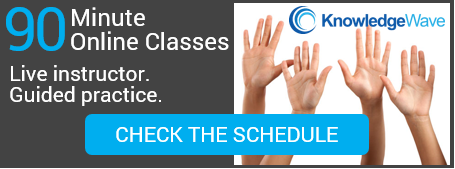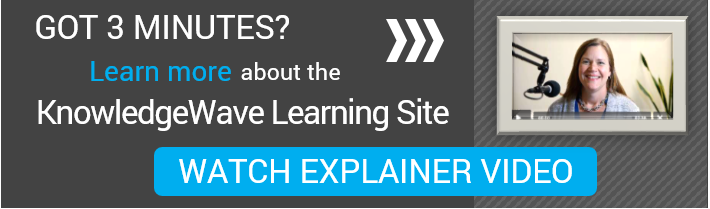You might be wondering what classes and videos are available in a cohesive online training package. And you probably don’t want to blow your budget sending one person to class. It would be great if that money could go toward providing training opportunities for everybody on the team.
You might be wondering what classes and videos are available in a cohesive online training package. And you probably don’t want to blow your budget sending one person to class. It would be great if that money could go toward providing training opportunities for everybody on the team.
Check out live online classes
Many still consider live training to be the gold standard. With a live instructor and guided practice, it provides an immersive experience. It’s just so darn effective and engaging, plus research shows that guided practice is the quickest way to cement new skills. That’s why you want an expert watching your screen and giving immediate feedback as you put your new knowledge into practice.
Stretch your training budget by minimizing travel
Training is important, yes, but maybe we could do without the annoying details like mileage reimbursement and meal allowance, not to mention a full day (or more) away from work.
For some topics and some employees, traveling to a physical classroom is necessary. But for the majority of Microsoft Office training, online is the obvious way to go.
Try a blended learning approach
Experts recommend offering a combination of self-guided training plus live sessions to better reach all learning styles. For your Microsoft Office online training needs, that means videos, plus webinars and classes.
For some employees, videos are all they need to get up-to-speed. But videos aren’t always enough. That’s why live instruction should be an integrated, complementary part of the plan.