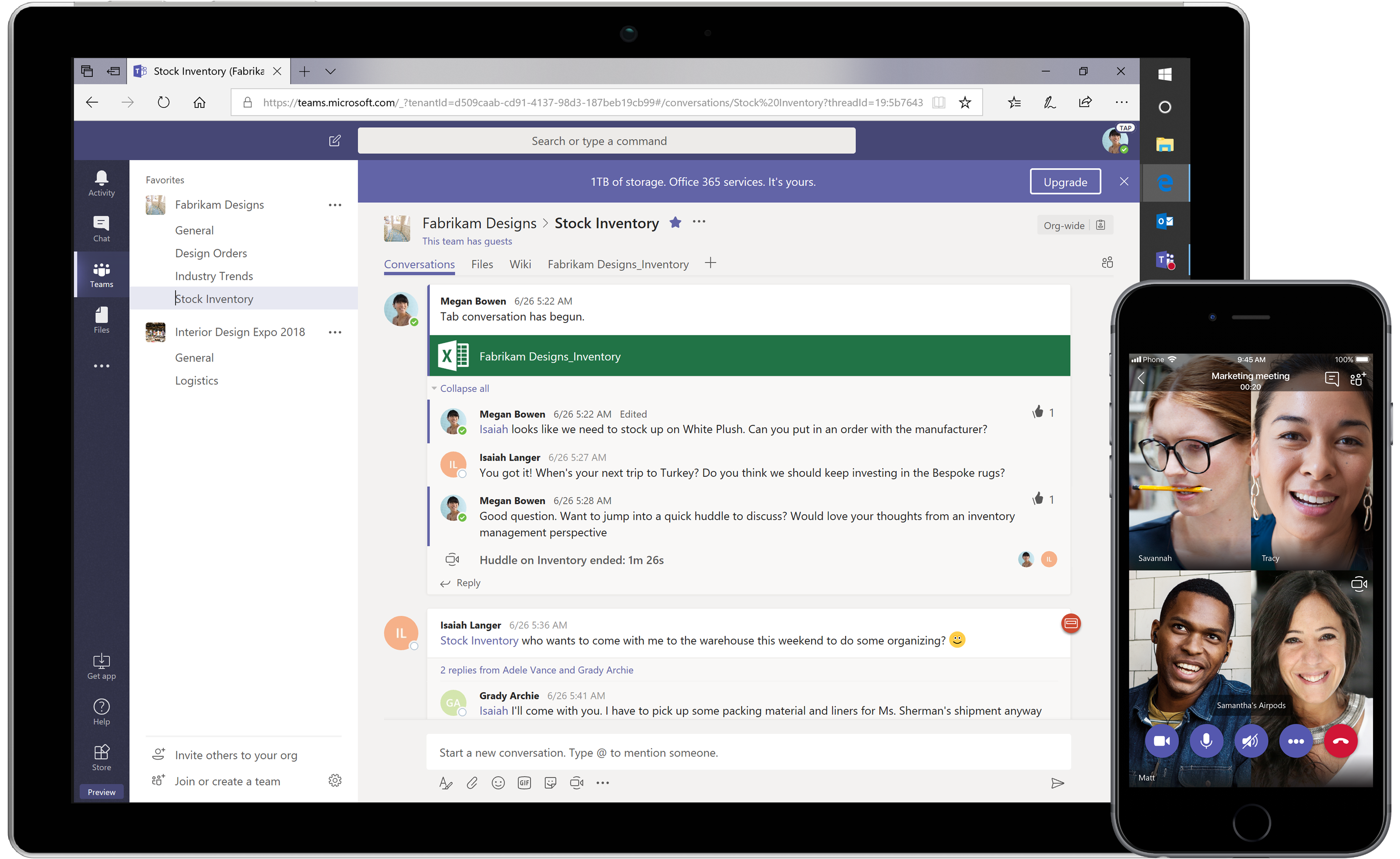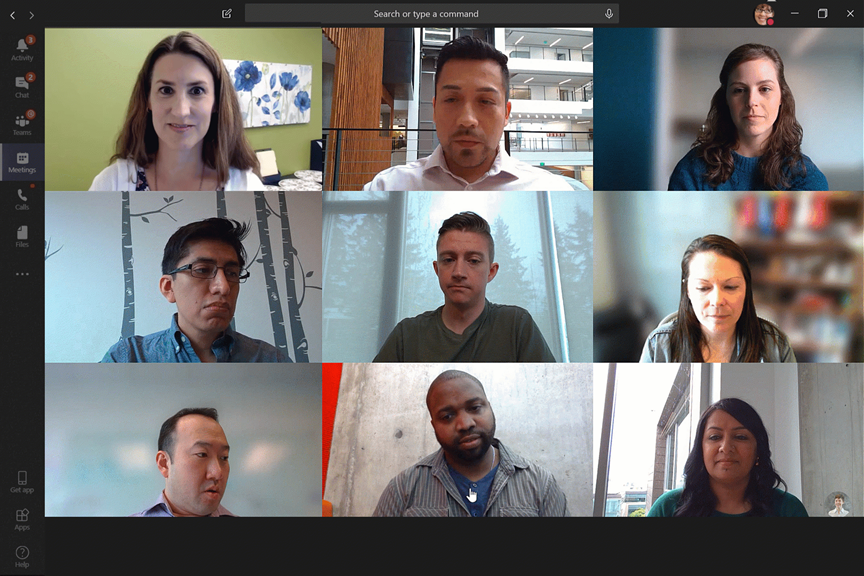Even if your file management skills are on point and you’re an organizing master…I’m guessing you still like finding things quickly! Have you ever put an important file “somewhere safe” but can’t remember exactly where that safe place is? I definitely have. In my experience, searching for content instead of scrolling and navigating has saved me time and aggravation.
How to Use Microsoft Teams Contextual Search
Posted by Jon Hood / December 11, 2020 / Microsoft Teams — No Comments ↓
Tags: Microsoft Teams
How to Join a Microsoft Teams Meeting for the First Time
Posted by Dan St. Hilaire / November 23, 2020 / Microsoft Teams — 10 Comments ↓
As its popularity continues to grow, businesses are using Microsoft Teams to present and (in many cases) are inviting external guests to meetings on the platform. The meeting experience is new for many users, especially the end-user consumer, and the businesses inviting them don’t always understand the attendees’ experience.
Tags: Microsoft Teams
How to Customize Channel Tabs in Microsoft Teams
Posted by Jon Hood / November 13, 2020 / Microsoft Teams, 5 Minute Teams Friday — 4 Comments ↓
I’m always going on and on about how cool I think Microsoft Teams is. All the stuff I need is in one place! For me, Teams provides little windowpanes that I can look through to navigate my projects and use Office 365 tools efficiently! In today's '5 Minute Teams Friday', I wanted to share how customizing channel tabs in Microsoft Teams allows me to accomplish more than you’d expect!
Measuring Office 365 Adoption
Posted by Dan St. Hilaire / November 4, 2020 / Microsoft 365, MSP, User Adoption, Microsoft Teams — No Comments ↓
As part of our Adoption and Change Management (ACM) practice, we highlight the need to measure for success. It’s even a section on my Office 365 User Adoption Checklist. KnowledgeWave has had the opportunity to beta test Microsoft Productivity Score for the last several months and we are super excited that it’s now available in general release to all Office 365 Administrators. (If you don’t see it hang tight, it’s coming) The use of Productivity Score will help organizations power their digital transformation with metrics that can dive into how users are using modern technology like Microsoft Teams.
Tags: Microsoft 365, MSP, User Adoption, Microsoft Teams
Working with Files in Microsoft Teams
Posted by Jon Hood / October 30, 2020 / Microsoft Teams, Training — No Comments ↓
Collaborating with our work content is a behavioral change, and is also a new way to work, with tools that are new to many users. The explosive growth of Microsoft Teams, has enabled business users to communicate from their work offices or work from home locations, giving us to the capability to communicate with our co-workers across locations and an array of devices. Some managers and team members have even set up the virtual water cooler chats, to help keep colleagues stay connected in a virtual “social” setting.
Tags: Microsoft Teams, Training
Introducing '5 Minute Teams Fridays' from KnowledgeWave
Posted by Jon Hood / October 9, 2020 / Microsoft Teams, 5 Minute Teams Friday, Training — No Comments ↓
I love Teams! I use it on my work PC, on my laptop, and on my Samsung Galaxy. Teams enables me to stay in contact with my team, and review work content from any location I might need to have access to it. I’m able to view shared support documentation on the go, to provide the best support to the end users that need my help. Microsoft Teams has changed how me, my team at KnowledgeWave, and how people around the world work & collaborate.
A Guide to Microsoft Teams Chat Files
Posted by Jon Hood / August 24, 2020 / Microsoft 365, Microsoft Teams — No Comments ↓
One of my favorite things about writing blogs like this is to demystify stuff that many of us have been confronted with, especially in a modern workplace. Today, I’ll lay out what you need to know about Microsoft Teams chat files.
Tags: Microsoft 365, Microsoft Teams
How to Disable Microsoft Teams Creation
Posted by Dan St. Hilaire / August 10, 2020 / Microsoft 365, Microsoft Teams — 1 Comments ↓
In this post, I wanted to share specifically how you can disable users from creating Microsoft Teams and how can you remove the 'Create a Team' box within the application. Let me be clear, it is my opinion that you must provide some sort of starting architecture if you want to promote Teams usage and foster user adoption of this powerful tool.
Tags: Microsoft 365, Microsoft Teams
Provide Governance for Microsoft Teams Creation with a Template Policy
Posted by Dan St. Hilaire / July 27, 2020 / Microsoft 365, Microsoft Teams — No Comments ↓
Our team writes a lot about Microsoft Teams, and for all that we write, we put even more into real-world action for our clients. In this post, I’ll share a process for Teams Governance, using a Template Policy. Using templates to govern Microsoft Teams creation empowers businesses to set their own standards.
Tags: Microsoft 365, Microsoft Teams
How to Manage 'Bookings' within Microsoft Teams
Posted by Dave Dec / July 13, 2020 / Microsoft 365, Microsoft Bookings, Microsoft Teams — 1 Comments ↓
With Microsoft Teams as your organization's communications hub, you can manage your 'Bookings' directly within Teams. Simply select the ellipsis to add the Bookings app to your Teams sidebar. Bookings is an Office 365 application that allows your customers to book appointments with your staff based on the services you offer and your staff availability.
How to Use the Microsoft Teams 'Live Events' Feature
Posted by Jon Hood / June 16, 2020 / Microsoft 365, Microsoft Teams, Training — 1 Comments ↓
What is a Microsoft Teams Live Event?
A Teams live event is the perfect way to connect with people in a one-to-many format in your modern workplace. A typical Teams meeting allows two-way communication between two or more people. However, a Teams live event offers a solution for a much larger audience!
Tags: Microsoft 365, Microsoft Teams, Training
Get Started Meeting Like a Pro with Microsoft Teams
Posted by Dan St. Hilaire / June 1, 2020 / Microsoft 365, Microsoft Teams, Training — No Comments ↓
The explosive rate of deployment and migration to Microsoft Teams is off the charts. I wrote last month, How to Rapidly Deploy and Adopt Microsoft Teams because so many people were and continue to reach out to our company for training specific to using Teams. In that post, I shared what companies are doing to deploy Teams quickly and how they can still maintain some governance.
When discussing training needs with clients we commonly see two driving factors for Microsoft Teams Training requests.
Tags: Microsoft 365, Microsoft Teams, Training
2 Microsoft Teams Presenting Tips
Posted by Jon Hood / April 27, 2020 / Microsoft 365, Microsoft Teams, Training — No Comments ↓
With the recent shift to 'working from home', many businesses have been utilizing Microsoft Teams to host their organizations' daily meetings. Teams is a free collaboration tool (with no commitments) offered by Microsoft. The free version of Teams offers unlimited chat, video calling, file sharing, storage, and more. In this blog post, I wanted to share these two educational video tutorials focused on presenting information when using Teams.
Tags: Microsoft 365, Microsoft Teams, Training
How to Hold Open Meetings During the COVID-19 Pandemic
Posted by Mark Rickner / April 20, 2020 / Microsoft 365, Microsoft Teams — No Comments ↓
Many organizations are moving to Office 365 and Teams (Microsoft’s solution for chat, messaging, conference calling and collaboration) as they deal with the impact of the current COVID-19 pandemic.
For most, holding meetings online is a simple task among colleagues that both know each other and have had access to formal training or experience using online applications, like Teams, Zoom or Go to Meeting. For organizations required to hold formal Open Meetings, available to the public, that task becomes more complex.
Tags: Microsoft 365, Microsoft Teams
Looking Beyond COVID - a Few Thoughts From a Small Business Owner
Posted by Eric Sokolowski / April 13, 2020 / Microsoft 365, Microsoft Teams, Training — No Comments ↓
The realities of COVID-19 including the current mandated social distancing and “work from home” orders have changed our lives and our businesses. As a small business owner my company, KnowledgeWave, has had to adapt to the new ways of doing business during this pandemic.
At your company, you are most likely doing the same.
Tags: Microsoft 365, Microsoft Teams, Training