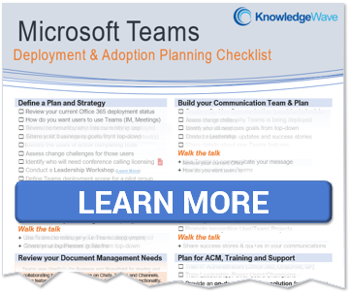We have seen a large spike in requests for Microsoft Teams Training as a result of businesses across the globe moving to remote work solutions during the COVID-19 pandemic. Companies are rushing to implement solutions like Microsoft Teams and Zoom to remain functional while employees (who can) are working from home.
Microsoft has seen a 775% increase in the use of its cloud services in regions that have enforced social distancing, and the use of Microsoft Teams is now a daily activity for over 44 million users. Microsoft has done an amazing job, with little impact on the quality of service, meeting this unprecedented surge in demand. The need to work remotely continues to increase as stay-at-home orders around the globe continue to expand.
KnowledgeWave is assisting our clients and ALL businesses with their need to support a remote workforce. We continue to host our FREE webinar, How to Be an Effective Employee While Working from Home. You can find current available dates in this blog post. This webinar is 100% free, open to the public, and is focused on general best practices for remote work that will help our personal productivity. While we don’t teach Microsoft Teams in this event, we briefly reference ways that our company and our clients use Microsoft Teams to maintain connectivity and collaborate.
We are also running a new Zoom training webinar, also open to the public at no cost, Using Zoom to Meet and Communicate.
Interested in seeing everyone’s camera feed in Microsoft Teams, just like in Zoom? Microsoft updated us on this feature request recently and is now working to expedite this feature. You can up-vote this feature here.
What are businesses doing to Deploy Microsoft Teams Quickly?
Businesses we speak with these days are in a rush to get collaboration technology deployed as fast as possible. I wanted to share how these businesses are quickly deploying solutions along with some of our recommendations for doing so. Additionally, I wanted to touch on what companies are doing to best meet their end-user training needs for software that promotes a new way to work.
Almost every business we have connected with these last few weeks is deploying Microsoft Teams with little concern around governance. In the past, this has been a showstopper. Today, businesses understand that it is a concern that must be addressed but are deploying new software as quickly as they can. Companies need to get their users the Instant Messaging, Chat, and Meeting capabilities ASAP and plan to address most governance concerns after deployment.
What can your business do to maintain some governance during this need to deploy Teams quickly?
1. Lock-down creation of new Teams, start with some basic Team and Channel structure
You need to give users a place to collaborate. Stick to basic policy so you can quickly deploy. Define specific Teams, maybe by department, and appoint a couple of owners who will work together to define channels for team collaboration.
Let your organization know that this in response to the COVID-19 pandemic as a means to work remotely, policy will be adjusted in the coming weeks. It’s highly recommended that you do no just let all users create Teams and Channels.
Consider a Template Policy for Teams Governance
2. Provide some basic training
This technology is new to many users, they need to know basic functionality. Things that seem simple to IT staff or those familiar with Teams or similar software do not come as naturally or easy for most end users. Users need to know the difference between Chat and Conversations. They need to be taught to reply to an ongoing conversation instead of creating a new conversation on the same topic in the Channel. You can do this most effectively and efficiently with a live webinar.
KnowledgeWave has been remotely delivering dozens of these awareness sessions we call "buzz events". Our webinar hits on the basics so that your users can feel more confident using Microsoft Teams to hold meetings while limiting clutter and confusion. We share some best practices when working from home too. You can easily run a 30- to 45-minute event and train dozens of staff members. Combining a low-cost, on-demand, attend-from-home, video learning solution can help those who attend the live webinar continue their learning experience to better understand more advanced features of Teams and components like Microsoft Planner.
Learn more about the on-demand KnowlegeWave Learning Site here.
3. Understand you should define and implement governance
Currently, businesses need to deploy quickly, but governance is still important. Our first point listed above helps to maintain some control. Organizations still need to understand what happens when a Team is created so that they can better manage compliance. Matt Wade’s graphic (shown below) is a good place to start. This graphic helps provide insight into how all these Office 365 tools connect through Office 365 Groups.
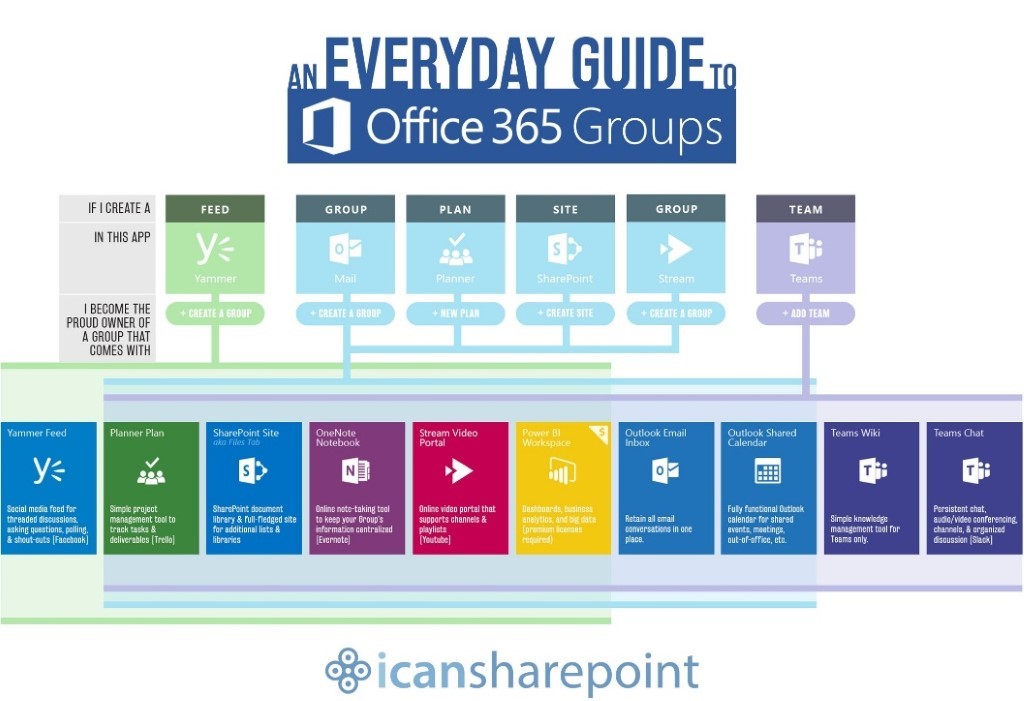
At KnowledgeWave we offer a 1-hour overview call, to help you start to plan your governance, either before or after your deployment of Microsoft Teams. On our call, you will gain additional insight into governance and how to implement it for your business. As your partner, we will gain a more specific understanding of how your organization works, which will allow us to provide customized recommendations while we assist you with your governance planning.
We follow-up the call with a recommendation for a ½ day or full-day workshop, depending on how much assistance you might want or need, to best help you put your governance plan in motion. You can also continue your governance implementation independently, whichever works best for you, your organization and your budget.
These are difficult times, but I’m thankful for the tools we have available today that help us remain connected even while our colleagues and clients are working remotely. Reach out, let me know how we can help your business.
About KnowledgeWave
For the past 20 years KnowledgeWave has been helping companies deploy and adopt the latest business software. We stay up to date with the most recent software features and are constantly adding additional training to our online learning library, the KnowledgeWave Learning Site.
As a Microsoft Partner, we stay on top of all the newest features released within Microsoft Teams and Office 365. We pride ourselves on having helped hundreds of organizations throughout North America deploy business solutions for their organizations.
If you are researching, considering or planning on deploying Teams or Office 365 within your organization, let us help guide you through the process. We offer:
Other Microsoft Teams Related Blogs: