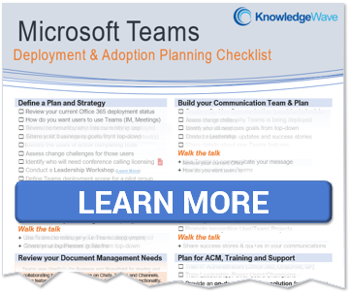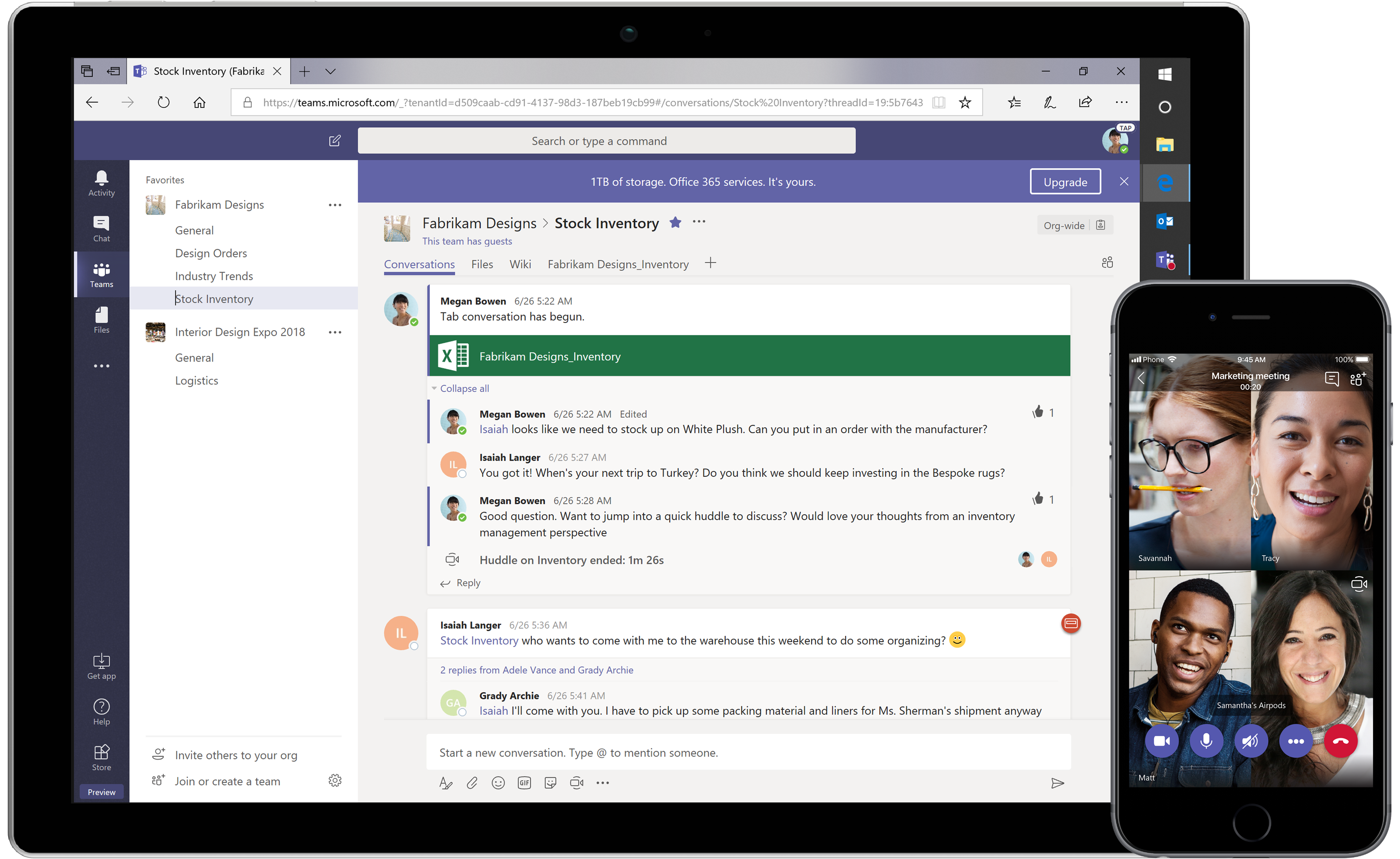
I love Teams! I use it on my work PC, on my laptop, and on my Samsung Galaxy. Teams enables me to stay in contact with my team, and review work content from any location I might need to have access to it. I’m able to view shared support documentation on the go, to provide the best support to the end users that need my help. Microsoft Teams has changed how me, my team at KnowledgeWave, and how people around the world work & collaborate.
I’m excited to bring '5 Minute Fridays for Teams' to KnowledgeWave. My hope is that the short videos I produce will be helpful for you and those that support users in their organization with the adoption/implementation of Microsoft Teams. Teams changes quickly, so some tips I share may not have longevity, but I’ll continue to produce these videos as long as there is value for our clients and viewers. I’ll be posting a tip on varying Fridays, where in five minutes or less (most of the time), I’ll share something I think is helpful regarding Microsoft Teams. With consistent change in the Microsoft Office 365 world, there’s little doubt that I’ll have plenty of tips to share.
If you find these tips helpful subscribe to our blog or our YouTube channel to be notified when new Teams content posts. We’ll maintain this post too, as a reference point that will link to future videos. So, if bookmarking is more your thing, bookmark this post now!
Our first video today covers: Raise your Hands in Meetings.
Microsoft added this feature a short while back. It can be game-changing for organizing larger meetings. Chats are easy, but when you have a department meeting or any meeting with more than a few attendees and you need to share input, people don’t always know when they can interject and might interrupt before someone is finished speaking. Using the Raise Hands feature enables your team to organize that conversation for better use of everyone’s time.
Next up, Working with Chat Files in Microsoft Teams. This can be challenging because files are stored in OneDrive for Business when sharing in Team chats, while files shared in Posts (previously called conversations) on channels are stored in SharePoint.
Related Blog Post: Top Five Benefits of Microsoft Office 365 SharePoint and OneDrive
If you like the concept of our 5' Minute Teams' tips, check out my colleague Dave Dec’s series on Professional Development, '5 Minute Pro Dev'. His first video was about Leadership in the Workplace.
5-minute tips are great, but if you’re deploying or looking for assistance with user adoption specific to Microsoft 365 and tools like Microsoft Teams, please consider the KnowledgeWave Learning Site (KLS).
Microsoft 365 presents a behavioral change with users, and KnowledgeWave and KLS can help users learn to work in a modern way that can boost usage and spark a return in your Office 365 investment. Contact us today for your free assessment and recommendation.
Check out more 5 Minute Teams Friday Content from KnowledgeWave: