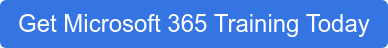Office 365 One Drive for Business is a cloud service that stores all files in a secure, shared space accessible across all devices. It gives businesses the power to create and share work-related documents, avoid data breaches, and clean up outdated processes. Migrating to OneDrive could be the chance your organization needs to stay on top of changing tech trends and optimize productivity. Here’s what you need to know...
A Breakdown of Office 365 OneDrive for Business
A subscription to Office 365 means your users can upload and save their files to the cloud and access them later from any device. They can simply sign into their Office 365 account, select OneDrive, and start adding files with a simple drag-and-drop tool or the upload button. They can upload and work with almost any type of file in OneDrive.
OneDrive Sync provides a way for users to work in familiar way using File Explorer to interact with their OneDrive files. This is a favorite feature among end users, helping them work efficiently with familiar tools while still having the benefits of cloud document storage.
All files are private to the user until they decide to share with partners within or outside of your organization. This is another huge productivity boost that end users love: sharing files enables your team to access and edit documents in real-time, from a variety of devices. Creating and editing documents from a mobile device, accessing files while offline, and confidently storing important information without the fear of a leak.
Not to be confused with the personal version of OneDrive, OneDrive for Business enables businesses to maintain control. It also allows businesses to set restrictions as to what can be stored and shared from OneDrive, while providing a cloud storage solution for users that gives them the sharing, collaboration and version control they need.
3 Benefits of OneDrive for Business
Not sure whether OneDrive for Business could help your business?
The more you learn about the Office 365 platform, the easier the decision will be. OneDrive isn’t just a cloud storage solution or office collaboration tool. It’s an all-in-one solution that’s affordable, feature-rich, and easy to use. Implementing OneDrive for Business could give you the following benefits, among many others:
- Better security. OneDrive offers advanced cloud security features, including encryption and code compliance. Providing a secure cloud solution limits your risk of other data leakage. Your enterprise will have fewer worries about data leaks or security breaches. Files and information stored in OneDrive have the benefit of data protection while employees work from anywhere, on any device. You can even consider Multi-factor Authentication (MFA) to further secure and limit unauthorized access to content. In their Office 365 Security and Compliance center, Microsoft provides a nice on-ramp for getting started , enabling you to feel confident that your employees' work files are secured in a manner that meets your company policy.
- Enhanced collaboration. Work with anyone, any time, on any document whether they are inside or outside your organization, if external sharing is enabled you can collaborate. Working together with your team has never been faster, easier, or more productive than with OneDrive. Find all the tools your team needs to create, share, and make changes to documents within OneDrive. You can even edit files offline, and they will automatically upload/update the next time you go online. There are numerous other features available with OneDrive for Business, including expiring links and alerts to changes.
- Increased efficiency. Find files faster, connect with the right people, access Office apps on any device, collaborate with others while out of the office, and increase productivity with OneDrive’s business-focused features. Employees can eliminate time spent searching for a certain file, trying to get in touch with a co-worker, or waiting for access to content. Everything is faster, simpler, and unified with OneDrive across the Office 365 applications. It's easy to access your OneDrive files directly from your productivity software.
OneDrive is a core component to Office 365 and will help your business drive teamwork, improve communications and promote collaboration.
Securely upload and store files, share projects across devices without fear of a security breach, make changes online or offline, and access important data from almost any device – not just your work computer – with OneDrive for Business.
The future of business is in cloud computing and seamless collaboration. Stay a step ahead by migrating to Microsoft Office 365 and OneDrive for Business.
And P.S.: DON'T FORGET THE END USER TRAINING! If you want your team to actually start using OneDrive for Business and realizing all of these advantages, don't leave it to chance or to the few brave souls willing to explore. A little training goes a long way to making you a hero in terms of IT solutions that really move the needle on business efficiencies.