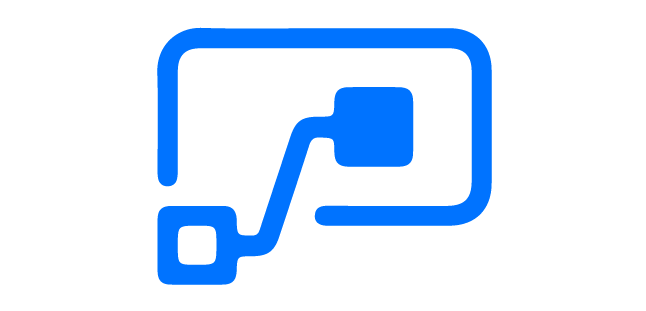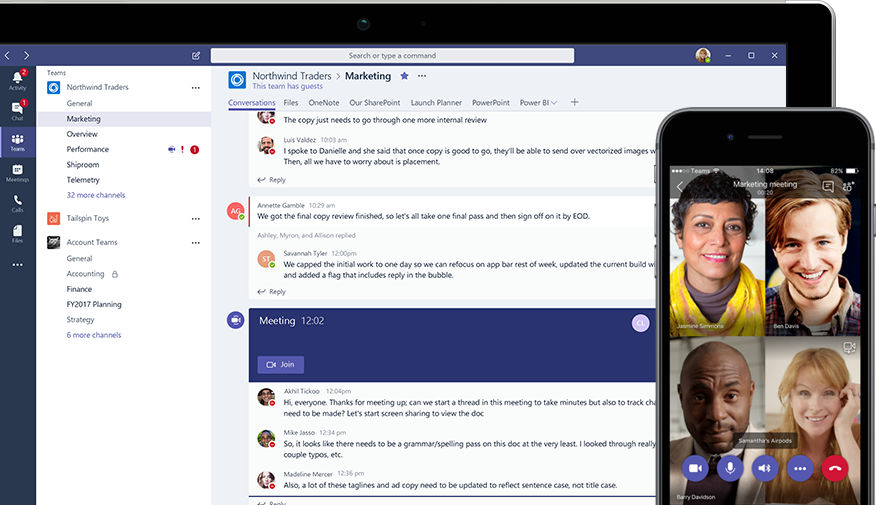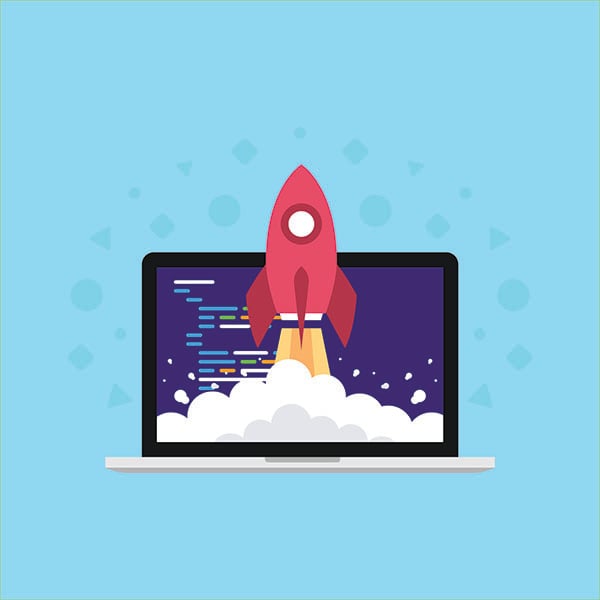Office 365 is a toolkit from Microsoft that is designed to allow you to access Office applications on any device at any time. Office 365 provides the opportunity to drive team work. The Web-based toolkit receives regular updates and allows you to share documents and connect easily with colleagues, enabling multiple users to view and edit work in real time. Every minute counts when it comes to getting work done on a deadline, so it is important to make the most of these online features in the Office 365 interface.
Dan St. Hilaire
Recent Posts
5 Office 365 Features that can Increase Productivity
Posted by Dan St. Hilaire / March 18, 2019 / Microsoft 365, SharePoint, OneDrive, Microsoft Teams — No Comments ↓
Tags: Microsoft 365, SharePoint, OneDrive, Microsoft Teams
Office 365 OneDrive for Business: Everything You Need to Know
Posted by Dan St. Hilaire / March 11, 2019 / Microsoft 365, OneDrive — 1 Comments ↓
Office 365 One Drive for Business is a cloud service that stores all files in a secure, shared space accessible across all devices. It gives businesses the power to create and share work-related documents, avoid data breaches, and clean up outdated processes. Migrating to OneDrive could be the chance your organization needs to stay on top of changing tech trends and optimize productivity. Here’s what you need to know...
Tags: Microsoft 365, OneDrive
Most Common Mistakes with Office 365 Deployment (and How to Avoid Them)
Posted by Dan St. Hilaire / March 4, 2019 / Software Rollout / Deployment / Migration, Microsoft 365, Training — No Comments ↓
It isn’t enough to decide that Microsoft Office 365 is the correct choice for your company. Your must plan and tackle deployment head on, with as much knowledge as possible about what to expect during implementation and adoption. The more preparation you do prior to migrating to Office 365, the easier your transition will be for you and your users. One of the best ways to prepare your employees for the switch is to recognize and avoid these four common deployment mistakes:
Tags: Software Rollout / Deployment / Migration, Microsoft 365, Training
Office 365 Deployment and Migration Plan: Step-by-Step
Posted by Dan St. Hilaire / February 18, 2019 / Software Rollout / Deployment / Migration, Microsoft 365, Training — 1 Comments ↓
Microsoft Office 365 is a feature-rich software that can significantly boost collaboration, communication, and information security for your organization. It has gained traction in the past few years thanks to advanced cloud capabilities and a suite of tools that optimize and drive teamwork (including Microsoft Teams). If you know Office 365 is the platform for your enterprise, don’t fumble your way through deployment and migration. Get the most value for your investment using this step-by-step guide for pain-free adoption.
Tags: Software Rollout / Deployment / Migration, Microsoft 365, Training
Top 3 Ways You Can Support Migrating to Office 365
Posted by Dan St. Hilaire / February 12, 2019 / Software Rollout / Deployment / Migration, Microsoft 365 — No Comments ↓
When done correctly, migrating your business's documents, email and collaboration platforms to the cloud can result in a huge number of benefits, including a centralized system of record, easy updates and an increased chance of recovery. That said, migrating to Office 365 is often easier said than done, as there is planning that needs to occur and prerequisites that need to be fulfilled. In order to alleviate the risks associated with migrating to Office 365 and minimize the pins your team needs to juggle, we have compiled our top three tips to make the migration go as smoothly as possible.
Tags: Software Rollout / Deployment / Migration, Microsoft 365
Microsoft Office 365 Migration Checklist
Posted by Dan St. Hilaire / January 29, 2019 / Software Rollout / Deployment / Migration, Microsoft 365, Training — 4 Comments ↓
You’ve done your research and concluded that deploying Microsoft Office 365 would be in your organization’s best interests. The cloud capabilities might have attracted you, or maybe it's the ability to replace other software that's in use at your business with new Office 365 tools that will provide better collaboration. Either way, the next steps you take are critical to the success and adoption of Office 365 at your enterprise. Migrating to new technology can feel overwhelming until you break it into smaller tasks. It is important that your business plans for the transition to Office 365. KnowledgeWave's checklist can help to reduce the stress of your Office 365 deployment while also helping to increase user adoption and improve business ROI.
Tags: Software Rollout / Deployment / Migration, Microsoft 365, Training
Microsoft Office 365 Implementation Timeline
Posted by Dan St. Hilaire / January 15, 2019 / Software Rollout / Deployment / Migration, Microsoft 365, User Adoption, Training — No Comments ↓
2019 is the year to rethink the way your employees work. The right business platform migration could eliminate harmful data leaks, save time, and facilitate easier collaborations. Office 365, a major component of the Microsoft 365 suite, offers a powerful, reliable, integrated experience with apps and services to help organize and grow your business.
Tags: Software Rollout / Deployment / Migration, Microsoft 365, User Adoption, Training
2 Soft Skills You Need for Success (Free Webinar)
Posted by Dan St. Hilaire / December 18, 2018 / Webinars — 2 Comments ↓
KnowledgeWave is best known for our business software training and we are very proud to provide a variety of training modalities that meet the needs of our clients.
Tags: Webinars
Connect a Form to a SharePoint List with Microsoft Flow in 3 Steps
Posted by Dan St. Hilaire / November 30, 2018 / Microsoft 365, Productivity, Microsoft Flow / Power Automate — 28 Comments ↓
*Update (5/25/22)*: We have recently written an updated post on this topic. You can find that new blog post here: Automatically Send Responses to a SharePoint List Using Power Automate.
When enabled by an organization that has deployed Office 365, Microsoft Flow provides end-users with the ability to create automated workflows between applications and many different services using connectors. Microsoft applications and an ever-growing list of third-party services are available to link together. Microsoft Flow lets employees create simple to more complex workflows that can provide efficiencies for businesses around their workflow needs. It's an end-user option, that in most cases does not require a developer for workflows.
Tags: Microsoft 365, Productivity, Microsoft Flow / Power Automate
An End-User Introduction to Microsoft Teams
Posted by Dan St. Hilaire / November 1, 2018 / Microsoft 365, Microsoft Teams — 16 Comments ↓
Microsoft Teams is a great new tool that is available through your Office 365 subscription. Or, it’s free if you aren’t even an Office 365 customer. Microsoft Teams is a collaboration tool that provides a hub for teamwork where you can work around your content. Microsoft Teams provides a means to communicate through chats and online meetings with your colleagues both inside and outside of your organization (if external access is turned on). While you can use it free, you’ll eventually want or need a subscription to Office 365 to schedule meetings and get a more robust collaborative experience.
Tags: Microsoft 365, Microsoft Teams
Analyze Data Much? You Might Want Microsoft Power BI Training
Posted by Dan St. Hilaire / September 27, 2018 / KnowledgeWave Courses, Microsoft 365 — 2 Comments ↓
Are you a data analyst or even a power user of Excel who manipulates data for various reporting requirements? You can really bring your data to life with Power BI, and KnowledgeWave is excited to extend an option for Microsoft Power BI training.
What Are Office 365 Groups?
Posted by Dan St. Hilaire / June 26, 2018 / Microsoft 365 — No Comments ↓
Office 365 presents businesses and their employees with new modern ways to work. One great example is Office 365 Groups, often referred to as Modern Groups.
Tags: Microsoft 365
6 Steps to Boost User Adoption of Office 365 (FREE Webinar!)
Posted by Dan St. Hilaire / April 17, 2018 / Microsoft 365, MSP — 3 Comments ↓
Tags: Microsoft 365, MSP
Microsoft Azure Training Options
Posted by Dan St. Hilaire / April 3, 2018 / KnowledgeWave Courses — No Comments ↓
With the explosion of businesses using Microsoft Cloud Solutions, 90% of Fortune 500 companies use Microsoft Cloud, the need
Tags: KnowledgeWave Courses
3 Real Life Tips for Your Office 365 Deployment
Posted by Dan St. Hilaire / November 30, 2017 / Software Rollout / Deployment / Migration, Microsoft 365 — No Comments ↓
Many of the clients I work with are making the move to Office 365 from Office 2010, or a mixed environment of various Office versions. In either scenario they are making a leap to a new version of Microsoft Office providing their users with more flexibility, the opportunity to work more efficiently while increasing user productivity.
Tags: Software Rollout / Deployment / Migration, Microsoft 365