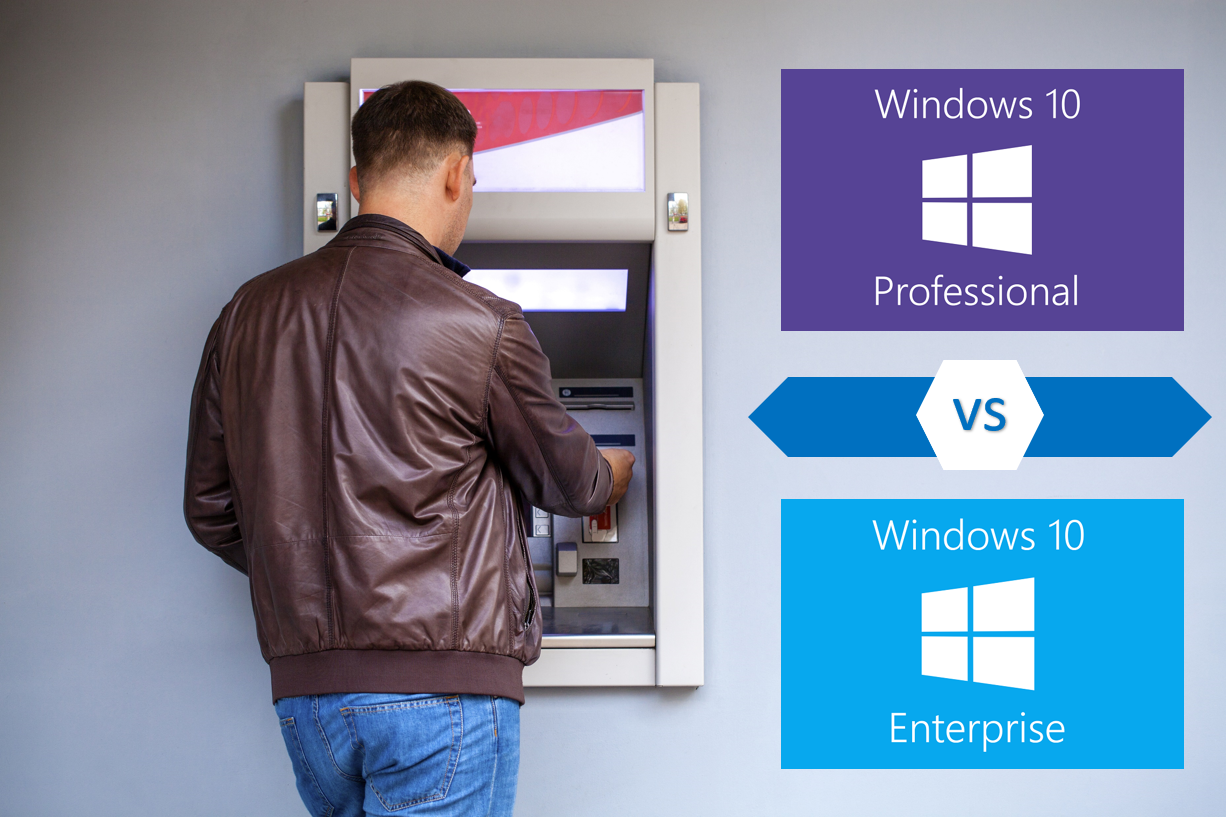In today's fast-paced world, the need for effective and efficient training solutions is more critical than ever. Enter KnowledgeWave's Training-as-a-Service (TaaS) model—a blended approach that leverages the power of training videos of varying lengths and live instructor-led training to address your team's unique learning needs. By offering flexible and adaptive training solutions, KnowledgeWave is transforming the way organizations implement ongoing professional development, deliver just-in-time training, and handle user support.
Revolutionizing Learning with KnowledgeWave's Training-as-a-Service
Posted by Eric Sokolowski / March 18, 2025 / Software Rollout / Deployment / Migration, Training — No Comments ↓
Boosting Microsoft 365 Adoption with Data-Driven Collaboration
Posted by Dan St. Hilaire / April 3, 2023 / Software Rollout / Deployment / Migration, Microsoft 365, User Adoption — No Comments ↓
Discover how a comprehensive assessment survey using Microsoft Forms can help you identify user satisfaction with Microsoft Teams, improve adoption, and increase collaboration across your organization. This case study showcases how KnowledgeWave partnered with a client struggling with Teams adoption to identify the driving reasons behind low usage and create a targeted training plan that addressed the specific needs of their end-users. With data-driven results and a formed approach to adoption, you can unlock the full potential of Microsoft 365 and revolutionize your team collaboration.
Tags: Software Rollout / Deployment / Migration, Microsoft 365, User Adoption
Avoid These 3 Common Obstacles During Microsoft Office 365 Migration
Posted by Dan St. Hilaire / June 3, 2019 / Software Rollout / Deployment / Migration, Microsoft 365, Training — No Comments ↓
Many businesses encounter challenges during Microsoft Office 365 adoption and migration, largely due to the complexity and power of the program. Office 365 is not just new software, it's a new way to work. Common obstacles include trouble converting via legacy solutions, low bandwidth, lack of support, poorly constructed pilots, and lack of a clear migration path. Here are some of the most common challenges to Office 365 migration and how to avoid them.
Tags: Software Rollout / Deployment / Migration, Microsoft 365, Training
The Importance of a Windows 10 Upgrade in the Healthcare Industry
Posted by David Thibault / May 20, 2019 / Windows, Software Rollout / Deployment / Migration — No Comments ↓
Upgrading to Windows 10 can reap benefits across multiple industries, but perhaps the most important changes are in healthcare. As a company in the healthcare industry, you must comply with HIPAA requirements. Part of these requirements is to ensure patient information privacy – something an older version of Windows could compromise. By upgrading to a new operating system like Windows 10, you can remain compliant with HIPAA and provide multiple benefits to your healthcare organization.
Windows 10 Pro vs. Enterprise for Banks & Credit Unions
Posted by Mark Rickner / May 13, 2019 / Windows, Software Rollout / Deployment / Migration — No Comments ↓
As a financial institution, you have immense responsibilities with regard to customer privacy. Your customers trust you with their most sensitive financial information. Using the wrong Windows OS could compromise this trust and expose sensitive information. However, knowing which operating system to choose can be a challenge with all the options available – should you choose Windows 10 Pro or Enterprise? Here are a few pros and cons of each version to help you make the right choice for your banking company:
Top 10 Reasons to Upgrade to Windows 10 Today
Posted by Dave Dec / April 22, 2019 / Windows, Software Rollout / Deployment / Migration — No Comments ↓
If your business is still using a past version of Windows without issue, you may be wondering why you should upgrade. Why change a good thing? After all, company-wide operating system rollouts can be intimidating, even with the best implementation plans. However, Windows 10 offers more than enough benefits to make even the staunchest resisters consider an upgrade – it’s called an upgrade for a reason.
Consider the following 10 reasons to upgrade to Windows 10:
Windows 10 vs. Windows 7: Differences You Need to Know
Posted by David Thibault / April 1, 2019 / Windows, Software Rollout / Deployment / Migration — 6 Comments ↓
Windows 7 has long been the preferred operating system for many businesses, even after the release of Windows 8 and Windows 10. Many business owners and IT decision-makers heard of Windows 8’s detractors and adopted an “if it isn’t broken, don’t fix it” mentality regarding upgrades. As a result, a number of businesses continue to hold onto Windows 7, despite the fact that Microsoft’s support for the operating system has dwindled since 2015. So why should Windows 7 users make the switch to Windows 10?
Why Your Company Needs a Windows 10 Upgrade Strategy
Posted by David Thibault / March 25, 2019 / Windows, Software Rollout / Deployment / Migration — No Comments ↓
If your business is still using a previous version of Windows, you may be considering an upgrade. You should – Windows 10 is now the default operating system, and future software releases are not likely to include previous versions of Windows. However, diving into a critical upgrade without a strategy could prove disastrous. Consider these seven tips while outlining your business’s upgrade strategy:
Most Common Mistakes with Office 365 Deployment (and How to Avoid Them)
Posted by Dan St. Hilaire / March 4, 2019 / Software Rollout / Deployment / Migration, Microsoft 365, Training — No Comments ↓
It isn’t enough to decide that Microsoft Office 365 is the correct choice for your company. Your must plan and tackle deployment head on, with as much knowledge as possible about what to expect during implementation and adoption. The more preparation you do prior to migrating to Office 365, the easier your transition will be for you and your users. One of the best ways to prepare your employees for the switch is to recognize and avoid these four common deployment mistakes:
Tags: Software Rollout / Deployment / Migration, Microsoft 365, Training
Increasing Business Efficiency Using Office 365
Posted by Eric Sokolowski / February 25, 2019 / Software Rollout / Deployment / Migration, Microsoft 365 — No Comments ↓
Microsoft's Office 365 is designed to enable users to access Office applications on virtually any device—anytime, anywhere. But without the knowledge of its vast applications and features, you may be missing out on a valuable opportunity to increase business efficiency across your organization. To optimize the business use of 365 applications, check out these four tips:
Tags: Software Rollout / Deployment / Migration, Microsoft 365
Office 365 Deployment and Migration Plan: Step-by-Step
Posted by Dan St. Hilaire / February 18, 2019 / Software Rollout / Deployment / Migration, Microsoft 365, Training — 1 Comments ↓
Microsoft Office 365 is a feature-rich software that can significantly boost collaboration, communication, and information security for your organization. It has gained traction in the past few years thanks to advanced cloud capabilities and a suite of tools that optimize and drive teamwork (including Microsoft Teams). If you know Office 365 is the platform for your enterprise, don’t fumble your way through deployment and migration. Get the most value for your investment using this step-by-step guide for pain-free adoption.
Tags: Software Rollout / Deployment / Migration, Microsoft 365, Training
Top 3 Ways You Can Support Migrating to Office 365
Posted by Dan St. Hilaire / February 12, 2019 / Software Rollout / Deployment / Migration, Microsoft 365 — No Comments ↓
When done correctly, migrating your business's documents, email and collaboration platforms to the cloud can result in a huge number of benefits, including a centralized system of record, easy updates and an increased chance of recovery. That said, migrating to Office 365 is often easier said than done, as there is planning that needs to occur and prerequisites that need to be fulfilled. In order to alleviate the risks associated with migrating to Office 365 and minimize the pins your team needs to juggle, we have compiled our top three tips to make the migration go as smoothly as possible.
Tags: Software Rollout / Deployment / Migration, Microsoft 365
Microsoft Office 365 Migration Checklist
Posted by Dan St. Hilaire / January 29, 2019 / Software Rollout / Deployment / Migration, Microsoft 365, Training — 4 Comments ↓
You’ve done your research and concluded that deploying Microsoft Office 365 would be in your organization’s best interests. The cloud capabilities might have attracted you, or maybe it's the ability to replace other software that's in use at your business with new Office 365 tools that will provide better collaboration. Either way, the next steps you take are critical to the success and adoption of Office 365 at your enterprise. Migrating to new technology can feel overwhelming until you break it into smaller tasks. It is important that your business plans for the transition to Office 365. KnowledgeWave's checklist can help to reduce the stress of your Office 365 deployment while also helping to increase user adoption and improve business ROI.
Tags: Software Rollout / Deployment / Migration, Microsoft 365, Training
Microsoft Office 365 Implementation Timeline
Posted by Dan St. Hilaire / January 15, 2019 / Software Rollout / Deployment / Migration, Microsoft 365, User Adoption, Training — No Comments ↓
2019 is the year to rethink the way your employees work. The right business platform migration could eliminate harmful data leaks, save time, and facilitate easier collaborations. Office 365, a major component of the Microsoft 365 suite, offers a powerful, reliable, integrated experience with apps and services to help organize and grow your business.
Tags: Software Rollout / Deployment / Migration, Microsoft 365, User Adoption, Training
3 Real Life Tips for Your Office 365 Deployment
Posted by Dan St. Hilaire / November 30, 2017 / Software Rollout / Deployment / Migration, Microsoft 365 — No Comments ↓
Many of the clients I work with are making the move to Office 365 from Office 2010, or a mixed environment of various Office versions. In either scenario they are making a leap to a new version of Microsoft Office providing their users with more flexibility, the opportunity to work more efficiently while increasing user productivity.
Tags: Software Rollout / Deployment / Migration, Microsoft 365