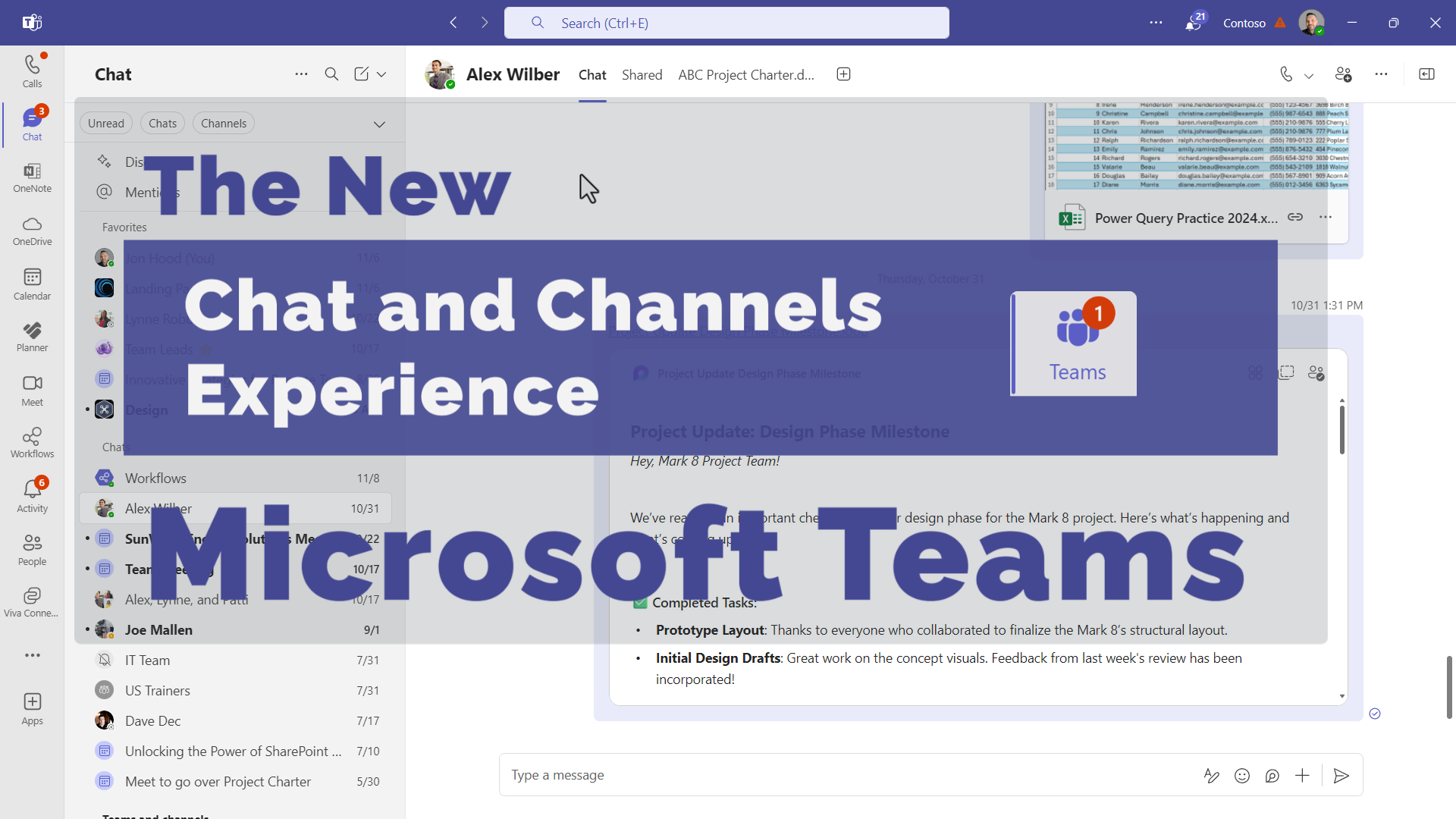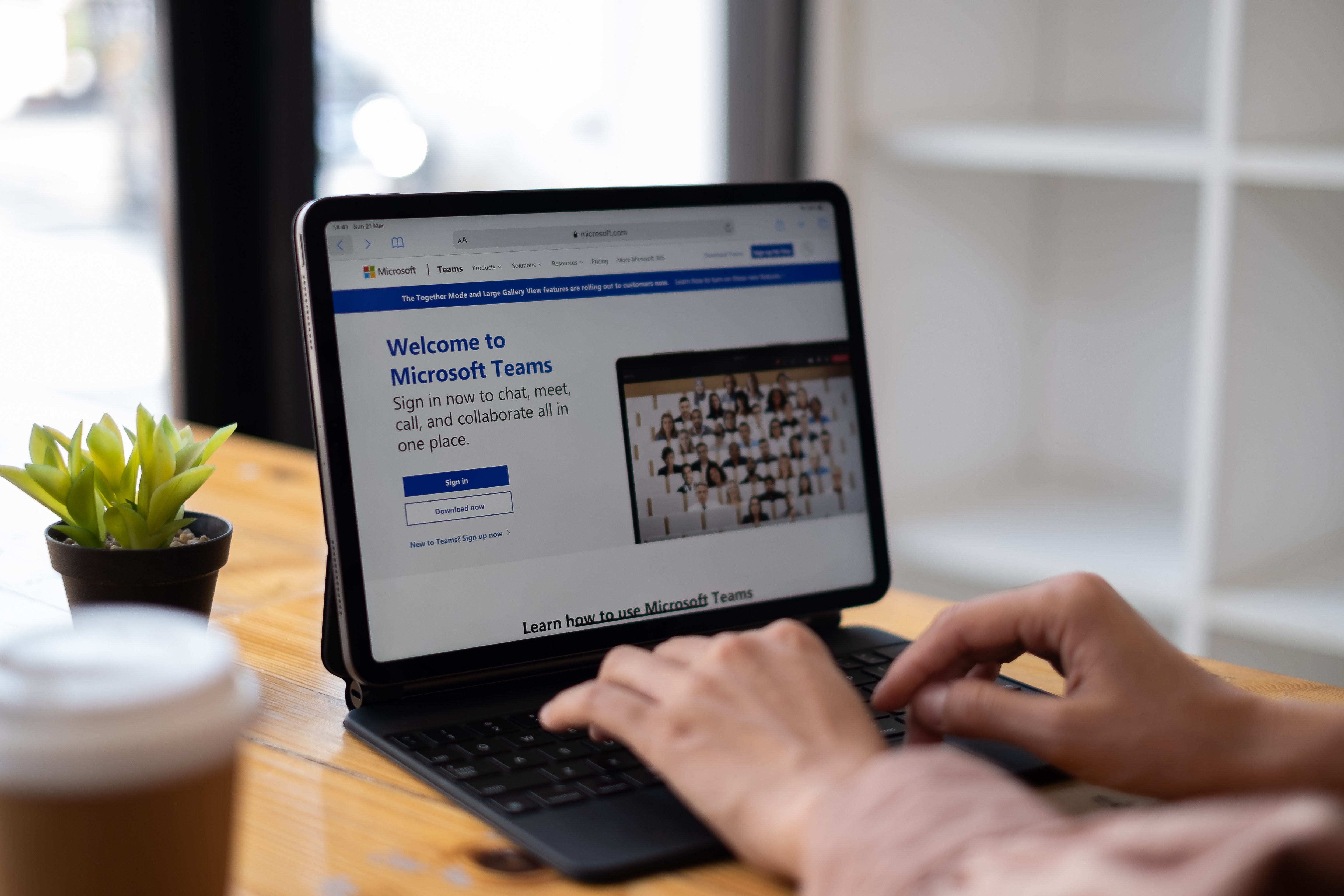If you've been hearing about Microsoft Teams Premium and Copilot for Microsoft 365, you might be wondering, do I need both, or can one tool handle everything? In this blog post, we'll break down the key differences, explore unique features, and help you decide whether Teams Premium, Copilot, or both are right for you.
Understanding Microsoft Teams Premium and Copilot for Microsoft 365: A Comprehensive Guide
Posted by Jon Hood / April 2, 2025 / Microsoft Teams, AI, Copilot — No Comments ↓
Tags: Microsoft Teams, AI, Copilot
Enhancing Collaboration with the New Microsoft Teams Chat and Channels Experience
Posted by Jon Hood / November 21, 2024 / Microsoft Teams — No Comments ↓
In today's fast-paced work environment, effective communication and organization are key to success. Microsoft Teams has always been a powerful tool for collaboration, and with its latest update, it's taking things to the next level. The new chat and channels experience in Microsoft Teams is designed to streamline communication and enhance productivity. Not ready to change, we show you at 1:42 how to get the Teams tile back. Jump to Video
Tags: Microsoft Teams
New Microsoft 365 Orientation Webinar Series
Posted by Dan St. Hilaire / October 1, 2024 / Microsoft 365, OneDrive, End Users, Microsoft Teams — No Comments ↓
KnowledgeWave has scheduled and released a new ongoing and repeating Microsoft Office 365 Orientation series of live webinars for our members. Microsoft 365, although released a while ago, is still new to many people.
Tags: Microsoft 365, OneDrive, End Users, Microsoft Teams
Mastering Microsoft Teams Virtual Appointments: A Guide for Businesses
Posted by Dave Dec / June 20, 2024 / Microsoft 365, Microsoft Teams — No Comments ↓
In today's fast-paced digital world, businesses are constantly seeking ways to enhance their customer engagement and streamline their operations. Microsoft Teams Virtual Appointments emerges as a game-changing solution, offering a robust platform for scheduling, managing, and conducting remote business-to-customer interactions. This comprehensive guide will explore the features, benefits, and implementation of Microsoft Teams Virtual Appointments, helping you revolutionize your client meetings and boost your organization's efficiency.
Tags: Microsoft 365, Microsoft Teams
Explore Microsoft Teams Premium: Unleashing Collaboration Excellence
Posted by Jon Hood / November 17, 2023 / Microsoft 365, Microsoft Teams — No Comments ↓
In today's fast-paced business landscape, collaboration has become the cornerstone of success. Microsoft Teams is leaned on by many, but what if you could take your collaboration to the next level? What we are all beginning to discover is that Microsoft Teams Premium is here to unlock a new dimension of possibilities, a few that you may not have considered yet.
In this blog post, I’ll explore features of Microsoft Teams Premium, focusing on intelligence, personalization, and security. Along the way, I’ll share how these features can inspire you to make a well-informed decision for your own organization.
Tags: Microsoft 365, Microsoft Teams
Boost Your Productivity with Microsoft Teams Chat with Self
Posted by Dave Dec / May 17, 2023 / Microsoft 365, Microsoft Teams — No Comments ↓
I've discovered a game-changing feature in Microsoft Teams that has quickly become a favorite of mine - The Microsoft Teams 'Chat with Self' feature. I use it daily, and I'm thrilled to share how it has revolutionized my note-taking process with you.
Tags: Microsoft 365, Microsoft Teams
Live Translated Captions in Microsoft Teams Meetings
Posted by Jon Hood / January 5, 2023 / Microsoft 365, Microsoft Teams — 1 Comments ↓
During a Microsoft Teams meeting, voice or video call, participants can turn on built-in live captions from the meeting controls. Microsoft’s Automatic Speech Recognition (ASR) technology service will detect what is said, who said it, and present real-time captions below the meeting window.
Tags: Microsoft 365, Microsoft Teams
How to Translate a Chat Message to Another Language in Microsoft Teams
Posted by Jon Hood / October 27, 2022 / Microsoft 365, Microsoft Teams — No Comments ↓
As multinational companies continue to grow, employees within the same company, division, and even team, may speak different primary languages. The ability for employees to translate messages is incredibly beneficial for effective communication. This can help to foster an inclusive work environment where all employees feel welcome, understood, and respected. Microsoft Teams Chat Translation features allow for fast, clear, and efficient communication.
Tags: Microsoft 365, Microsoft Teams
Microsoft 365 Phone System: Receiving a Call on Your PC Like a Boss
Posted by Jennifer Patterson / October 20, 2021 / Microsoft 365, IT, Microsoft Teams, Microsoft 365 Business Voice / Teams Phone System — No Comments ↓
When those first calls start coming in through Business Voice, you want to make sure that everybody on your team feels comfortable handling callers. There are at least 7 different ways you might want to handle a call, so be sure to provide some initial phone system training!
Tags: Microsoft 365, IT, Microsoft Teams, Microsoft 365 Business Voice / Teams Phone System
The Benefits of Channel Meetings in Microsoft Teams
Posted by Jennifer Patterson / October 5, 2021 / Microsoft 365, IT, Microsoft Teams — 1 Comments ↓
Today we're sharing Microsoft Teams tips about meeting within a channel in Teams. We love Teams, and we use it internally all the time, as well as training other organizations how to use Teams in a modern workplace environment.
Tags: Microsoft 365, IT, Microsoft Teams
The Story of Why We Chose Microsoft Teams & Business Voice
Posted by Dan St. Hilaire / September 2, 2021 / Microsoft 365, IT, Microsoft Teams, Microsoft 365 Business Voice / Teams Phone System — 2 Comments ↓
If you are deploying, or even considering, Microsoft Phone System, we thought this blog post might be helpful. We tell the story of our Microsoft 365 Business Voice journey, starting with Microsoft Teams and later deploying the Microsoft Phone System to be used within Microsoft Teams on our desktops, on our mobile devices, and on traditional desk phones that are Teams enabled.
Tags: Microsoft 365, IT, Microsoft Teams, Microsoft 365 Business Voice / Teams Phone System
Microsoft Teams Phone Training
Posted by Dan St. Hilaire / July 29, 2021 / Microsoft 365, IT, Microsoft Teams, Microsoft 365 Business Voice / Teams Phone System — No Comments ↓
The KnowledgeWave team is excited to make training available for the Microsoft Phone System, also referred to as Microsoft Teams Phone. Teams Phone brings the power of traditional PBX systems to a tool that over 145 million of us touch every day, Microsoft Teams! You can make traditional calls from Teams, Outlook, or your mobile phone. Because it’s a PSTN service you can receive your work-based calls within the Teams app, on your PC, your mobile device or a Teams supported device.
Tags: Microsoft 365, IT, Microsoft Teams, Microsoft 365 Business Voice / Teams Phone System
How to Create and Manage Microsoft Teams Breakout Rooms
Posted by Jon Hood / April 5, 2021 / Microsoft Teams — No Comments ↓
Previously, I shared What You Need to Know about Microsoft Teams Breakout Rooms. If you haven’t read that post, I’d recommend you review it because I shared some important details about who can create Breakout Rooms and I also highlighted some things Breakout Rooms can’t do, currently anyways.
In this post, I would like to share the step-by-step process for setting up and using Breakout rooms. This post is intended for meeting organizers.
Tags: Microsoft Teams
Microsoft Teams Breakout Rooms: What You Need to Know
Posted by Jon Hood / March 22, 2021 / Microsoft Teams — No Comments ↓
Microsoft Teams users, breakout rooms are here! If you’re the meeting organizer and you’re using the Teams desktop app (Windows or Mac) you can create and manage your own breakout rooms in Microsoft Teams. Breakout rooms are an awesome virtual meeting space within a Teams meeting! That’s right, we’re talking online meetings where you can separate the participants into segmented meetings.
Tags: Microsoft Teams
How to Create an Effective Workforce with Microsoft Teams
Posted by Dan St. Hilaire / February 26, 2021 / Microsoft Teams — No Comments ↓
I recently had the pleasure and opportunity to present to members of the Chief Operating Officers (COO) Business Forum based in Michigan, organized by Crown Talent Assets. The COO Forum is a great resource for business executives to explore and learn about new and emerging ideas, solutions, processes, and tools.
Tags: Microsoft Teams