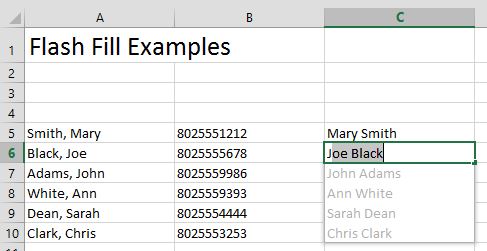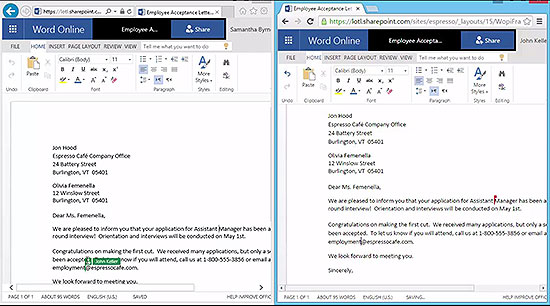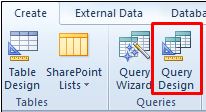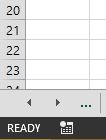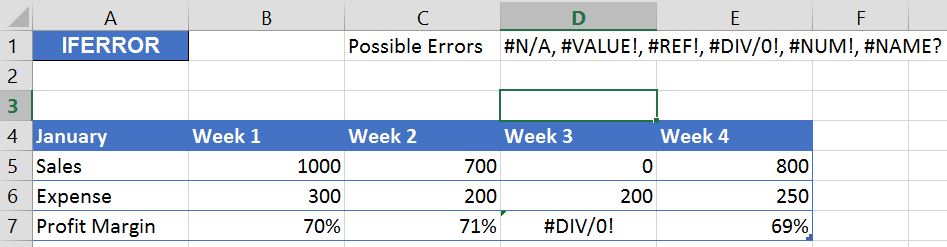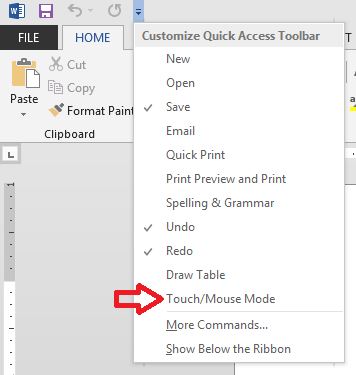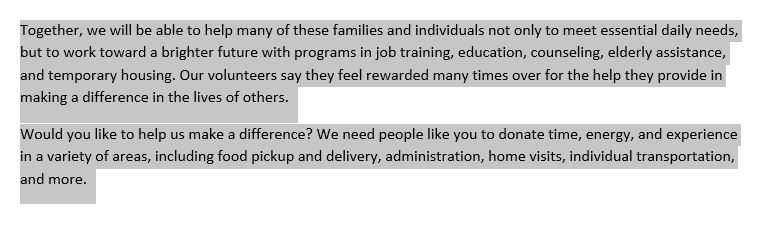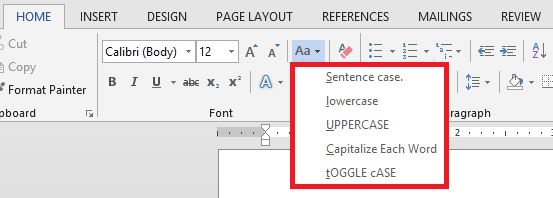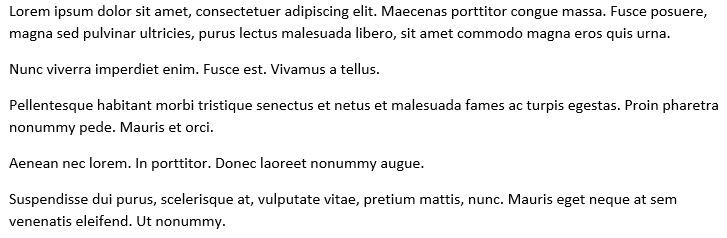FLASH FILL: Excel 2013 has an awesome feature called Flash Fill. How does Flash Fill work? It gives you the ability to take a part of the data entered in a column of a worksheet table, type part of it into the next column over, and fill a series.
Excel detects patterns in your initial data entry! The application then figures out the data you want to copy and even offers a few choices to match exactly what you want. Fill a series without a formula! Instead of manually entering your data or copying and pasting, let Excel do the work. Here’s how...
Read More ›
Tags:
Excel,
Microsoft 365
In this webinar, you’ll learn ways to gain control of your Outlook. This can be very challenging and we’ll show you ways to streamline your workflow and make your Outlook experience so much better. Many of us use Outlook all day but may be unaware of some of the amazing tools and underutilized options that will help you be more productive and organized!
Read More ›
Tags:
Outlook,
Webinars,
KnowledgeWave News,
Industry News,
Microsoft 365
How to collaborate with your colleagues
Get a look with our latest member recorded webinar, you’ll get an inside look at sharing and collaborating with Office 365 and SharePoint Online. We’ll show you a side-by-side view of two users collaborating in a Word document. Watch how changes John Keller makes are tracked and noticed by Samantha as they work and collaborate together within the same Microsoft Word document.
Read More ›
Tags:
Microsoft 365,
Productivity,
Workplace Culture
When do I get Skype for Business? If you’re currently use Lync Online in Office 365, you’ll get Skype for Business sometime by the end of May 2015! It is automatically replacing Microsoft Lync as a robust and unified collaboration and communication platform. What is Skype for Business?
Read More ›
Tags:
Industry News,
Microsoft 365,
Workplace Culture
Join KnowledgeWave, and our Excel expert David Thibault, for our specialized Excel 2013 Power User for CPA's. After you’ve exported data from QuickBooks to Excel what’s next? In this custom course, students will learn the advanced skills necessary to create business applications using Conditional Formatting, various Functions, Formulas and PivotTables. This is a great class for the Excel user looking to boost there skills to Power User status. This session is eligible for 7 CPE credits for Certified Public Accountants.
Read More ›
Tags:
Excel,
KnowledgeWave Courses,
KnowledgeWave News,
Microsoft 365
Parameter queries in Access 2010 are a great way to choose what you wish to see as your query result each time you run the query. One of the downsides to parameters is not being able to easily create a drop-down list from which users may choose what they wish to see. However, there is a way to accomplish this, with a little additional work.
Read More ›
Tags:
Access,
Microsoft 365
Some Excel workbooks contain many worksheets and it can be difficult to easily access them. Is there a way to make more tabs visible? You could certainly use the slider bar to navigate but that takes more time and can be tedious. Here is the easiest way to display multiple tabs in Excel for quick navigation.
Read More ›
Tags:
Excel,
Microsoft 365
In this introductory sharing and collaboration webinar, you’ll receive a tour of the user interface and the many Office 365 offerings. Our goal is to help you better understand how using Office 365 and SharePoint Online will streamline your workflow.
Read More ›
Tags:
KnowledgeWave News,
Industry News,
Microsoft 365
How do you create a Microsoft account using any email address? Is it required to have a Microsoft email address to sign in to Windows or use apps? No it isn’t!
You can use one email address to sign in everywhere!
Read More ›
Tags:
Word,
Excel,
PowerPoint,
Microsoft 365
Why do you get errors such as #N/A, #VALUE!, #REF!, #DIV/0!, #NUM! and #NAME when you know the formula is correct? What is IFERROR? The IFERROR function is an easy way to fix or change the way an error message is displayed in a cell.
Read More ›
Tags:
Excel,
Microsoft 365
As an IT professional you understand that businesses deploy SharePoint for many different reasons. Intranets, document management, collaboration and workflow automation are a few of the most popular reasons. End-users on the other hand, often times are confused, unwilling or have little to no desire for change. Providing users with some basic knowledge about SharePoint can assist businesses with user acceptance.
Read More ›
Tags:
Microsoft 365,
SharePoint
Working with a touch-screen device can present a challenge when working with the Ribbon in Microsoft Office Applications. You may wonder how to enable Touch Mode in Word, for example. Can you make the buttons bigger? Absolutely. You can create more open space on the Ribbon so commands are easier to tap.
Read More ›
Tags:
Word,
Microsoft 365
How do you enter the same text repeatedly in a Word document? You can easily insert blocks of preformatted text using what is called AutoText, or what is sometimes referred to as Quick Parts. Check out the quick and easy way to create AutoText entries by adding selected text to the AutoText gallery. This is an awesome feature that allows you to drop in common text and saves you time by not having to type it in every time!
Read More ›
Tags:
Word,
Microsoft 365
Changing the case of text in a Word document can be done with the click of a button. There are times when you either write or inherit a document or list that is not exactly in the format that you’re looking for. We can quickly and easily change case. Here’s how.
Read More ›
Tags:
Word,
Microsoft 365
If you’re mocking up pages in your documents then you may need placeholder text. How do you create, insert or add placeholder text in a Word document? How do you create placeholder sentences to show the layout of a newsletter that hasn’t been written yet? It couldn’t be easier to generate. Here are 3 ways to do it.
Read More ›
Tags:
Word,
Microsoft 365