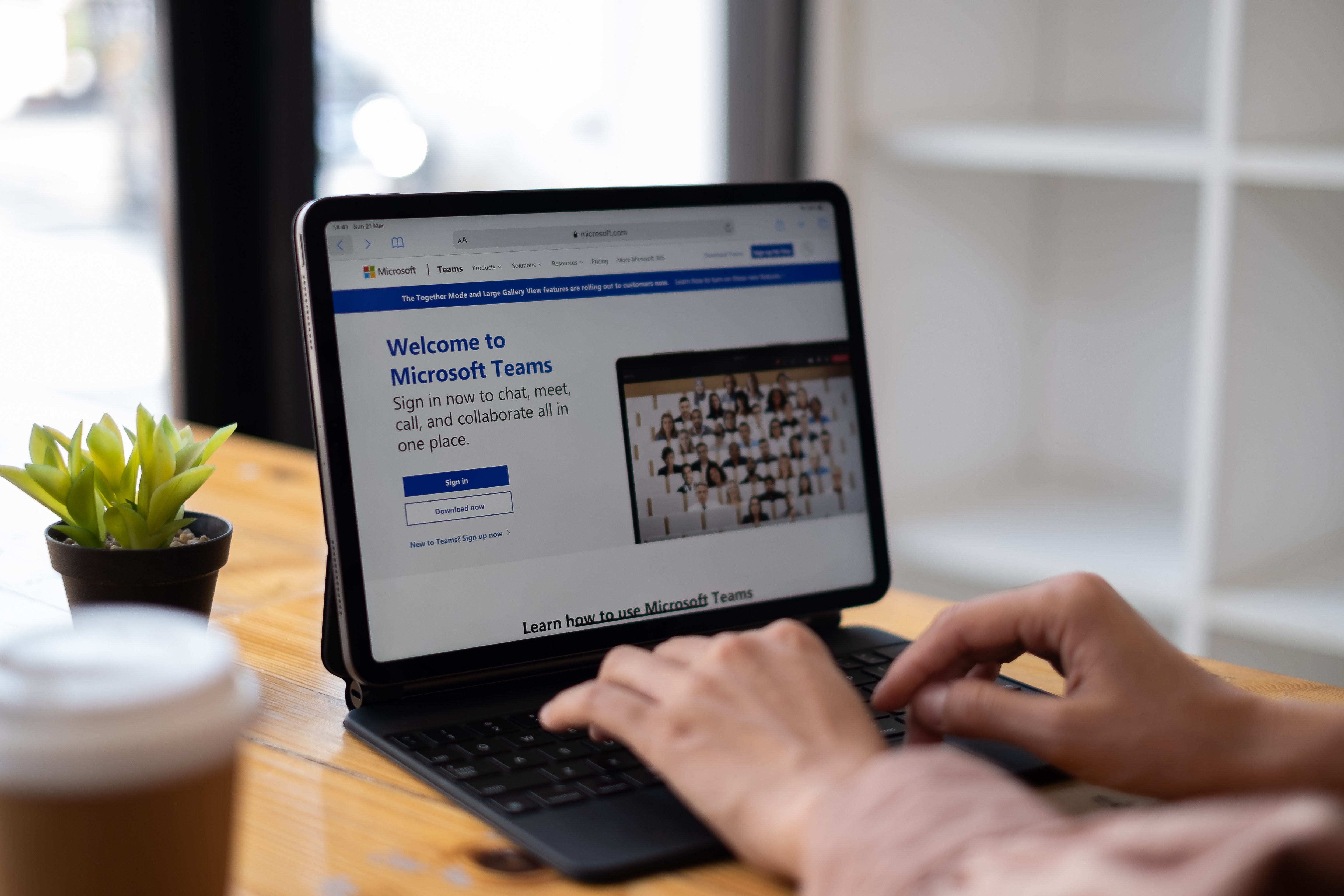One of our most common questions from users is, “Where should I save this file?” Microsoft 365, SharePoint, OneDrive for Business, and Teams all offer safe, cloud-based storage and support modern collaboration workflows. It’s an especially common question for new users, or for those in organizations who haven’t offered Microsoft 365 training or guidelines about the differences.
The Modern Collaboration Conundrum: Where Should I Save This File?
Posted by Jennifer Patterson / April 26, 2022 / Microsoft 365, SharePoint, OneDrive, IT — No Comments ↓
Tags: Microsoft 365, SharePoint, OneDrive, IT
Microsoft 365 = Change, But Change is Good, Right?
Posted by Jon Hood / February 11, 2022 / Microsoft 365, IT — No Comments ↓
Microsoft released news on November 2nd, 2021, that they would be updating the user experience at office.com. Here we are in February, and the user experience has been updated across all tenants as of the end of January 2022.
In this instance, CHANGE IS GOOD.
Tags: Microsoft 365, IT
Microsoft 365 Phone System: Receiving a Call on Your PC Like a Boss
Posted by Jennifer Patterson / October 20, 2021 / Microsoft 365, IT, Microsoft Teams, Microsoft 365 Business Voice / Teams Phone System — No Comments ↓
When those first calls start coming in through Business Voice, you want to make sure that everybody on your team feels comfortable handling callers. There are at least 7 different ways you might want to handle a call, so be sure to provide some initial phone system training!
Tags: Microsoft 365, IT, Microsoft Teams, Microsoft 365 Business Voice / Teams Phone System
The Benefits of Channel Meetings in Microsoft Teams
Posted by Jennifer Patterson / October 5, 2021 / Microsoft 365, IT, Microsoft Teams — 1 Comments ↓
Today we're sharing Microsoft Teams tips about meeting within a channel in Teams. We love Teams, and we use it internally all the time, as well as training other organizations how to use Teams in a modern workplace environment.
Tags: Microsoft 365, IT, Microsoft Teams
The Story of Why We Chose Microsoft Teams & Business Voice
Posted by Dan St. Hilaire / September 2, 2021 / Microsoft 365, IT, Microsoft Teams, Microsoft 365 Business Voice / Teams Phone System — 2 Comments ↓
If you are deploying, or even considering, Microsoft Phone System, we thought this blog post might be helpful. We tell the story of our Microsoft 365 Business Voice journey, starting with Microsoft Teams and later deploying the Microsoft Phone System to be used within Microsoft Teams on our desktops, on our mobile devices, and on traditional desk phones that are Teams enabled.
Tags: Microsoft 365, IT, Microsoft Teams, Microsoft 365 Business Voice / Teams Phone System
Microsoft Teams Phone Training
Posted by Dan St. Hilaire / July 29, 2021 / Microsoft 365, IT, Microsoft Teams, Microsoft 365 Business Voice / Teams Phone System — No Comments ↓
The KnowledgeWave team is excited to make training available for the Microsoft Phone System, also referred to as Microsoft Teams Phone. Teams Phone brings the power of traditional PBX systems to a tool that over 145 million of us touch every day, Microsoft Teams! You can make traditional calls from Teams, Outlook, or your mobile phone. Because it’s a PSTN service you can receive your work-based calls within the Teams app, on your PC, your mobile device or a Teams supported device.
Tags: Microsoft 365, IT, Microsoft Teams, Microsoft 365 Business Voice / Teams Phone System
Microsoft Announces 'Visual Refresh' of Office Applications
Posted by Dan St. Hilaire / July 2, 2021 / Microsoft 365, IT — No Comments ↓
Microsoft has done it again!
Microsoft just published last week, news about a refresh of the Office Applications for Microsoft Windows. Aligned with the new release of the Windows 11 first Insider Preview, Microsoft is rounding the edges and shinning up their workhorse Office applications. The refresh of Office, which Microsoft shares will shine on Windows 11, will also be available to anyone using Microsoft Windows 10.
Tags: Microsoft 365, IT
Training as a Service is Ideal for Teams Working in the Cloud
Posted by Dan St. Hilaire / June 15, 2020 / IT, Team Leaders / Managers — 1 Comments ↓
I’m always puzzled by organizations that insist on old-school training approaches when everything else seems to be moving to the cloud.
If your team is using the cloud to get work done, then it’s to your advantage to make sure that everybody knows how to use the cloud effectively. And what better way than to offer cloud-based training, aka Training as a Service (TaaS).
Tags: IT, Team Leaders / Managers
Microsoft Teams Training Plan & Materials
Posted by Dan St. Hilaire / March 3, 2020 / Microsoft 365, IT, Microsoft Teams — 5 Comments ↓
If you’ve been nominated to help your organization with Microsoft Teams training, then you’ve come to the right place. KnowledgeWave is a national leader in Teams training and we’ve been collecting and refining training materials along the way.
Microsoft Teams training materials come in many different options, most of which are electronic. After all, if you are moving to Office 365 and Teams then your organization is committed to using modern workplace collaboration tools.
Tags: Microsoft 365, IT, Microsoft Teams
MSP Inspiration: 3 Things We’ve Heard About Office 365 Training
Posted by Eric Sokolowski / February 11, 2020 / Microsoft 365, MSP, IT, Microsoft Teams — No Comments ↓
As an IT service provider, it’s helpful to keep an ear to the ground and figure out where your industry is going, what your market is demanding, and what combination of services and pricing will make it all count where it matters most: right on your bottom line.
Here are 3 quotes I wanted to share with you from recent conversations that can help you picture how you can benefit from reselling end-user Office 365 training to your clients.
Tags: Microsoft 365, MSP, IT, Microsoft Teams
Why Pay for Zoom When Office 365 Already Has You Covered?
Posted by Eric Sokolowski / January 27, 2020 / Microsoft 365, MSP, IT, Microsoft Teams — 2 Comments ↓
Update: July 8, 2020
This blog post was originally posted in January 2020 before the world-wide COVID-19 pandemic touched us all in March. With the need to work remotely and/or work from home, the number of businesses reaching out to KnowledgeWave for support around Microsoft Teams quadrupled.
This blog post was very relevant for several businesses reaching out for guidance around Microsoft Teams deployment and Microsoft Teams training. Many of these new businesses seeking guidance knew that Teams is included and integrated with Office 365. They were already using Office 365, but weren't using Teams. Instead, they were spending additional money trying to use Zoom.
Tags: Microsoft 365, MSP, IT, Microsoft Teams
Office 365 Licensing
Posted by Dan St. Hilaire / January 13, 2020 / Microsoft 365, IT — 1 Comments ↓
I originally wrote this licensing blog post back in May of 2016 and it received a lot of traffic and has helped many people in their planning for Office 365 deployments. I thought it was time for a new post to address some of the biggest licensing changes. Back in 2016, I noted that you couldn’t go a week without hearing about a well-known business making the move to Office 365. Companies are still making the move, but the buzz we hear now is around Microsoft 365, and Microsoft Teams.
Tags: Microsoft 365, IT
5 Tips for Maximizing a Windows 10 Upgrade for Your Users
Posted by Dave Dec / October 7, 2019 / Windows, IT, End Users — No Comments ↓
New technology implementations can be stressful for all types of companies, from small mom-and-pop shops to large corporations. Many companies have already made the switch to Windows 10 and are discovering ways to capitalize on the new features included with the upgrade. If you want to get the most out of your company’s Windows 10 upgrade, then following these tips can help you maximize its effectiveness to benefit your business.
Windows 10 Keyboard Shortcuts
Posted by David Thibault / July 15, 2019 / Windows, IT, End Users — No Comments ↓
Below is a list of 12 great keyboard shortcuts to help you get the most out of using the Microsoft Windows 10 operating system. Keyboard shortcuts are great because they allow users to quickly and efficiently complete specific tasks that could end up taking much longer with just the mouse or track pad. Memorizing all the shortcuts might take some time so we suggest printing them out and leaving them next to your keyboard so you can quickly reference them whenever. Some of these shortcuts listed will even work in earlier versions of Windows (8.1, 7 and XP).
Why User Adoption Should Be a Key Piece of Any Office 365 Rollout
Posted by Dan St. Hilaire / May 22, 2019 / Microsoft 365, MSP, IT — No Comments ↓
IT professionals and end-users often see technology from different perspectives. You’re likely to be more concerned with all the mechanics and logistics. Conversely, your clients and end-users are scratching their heads. This is a key consideration to include in your Office 365 migration planning. Including user adoption and training activities aids in bridging that chasm, and should be present throughout the migration process.
Tags: Microsoft 365, MSP, IT