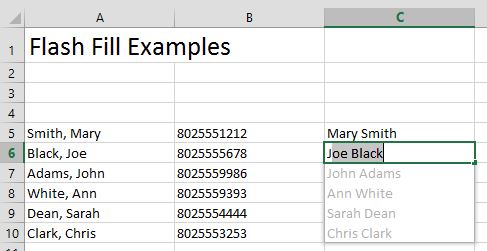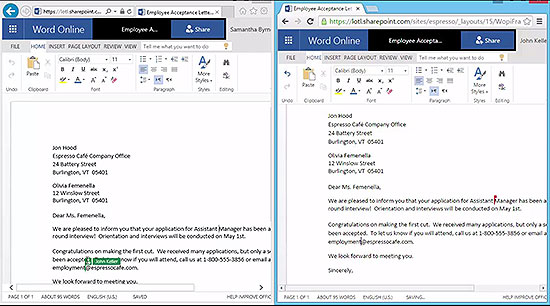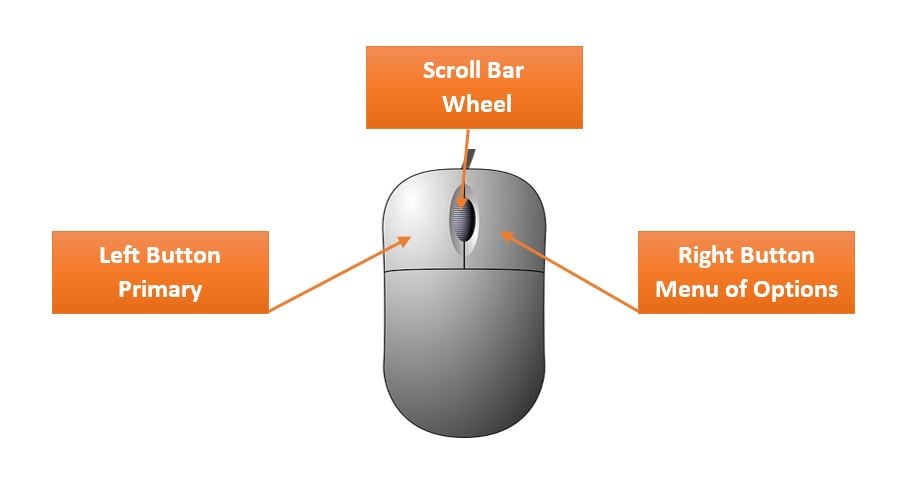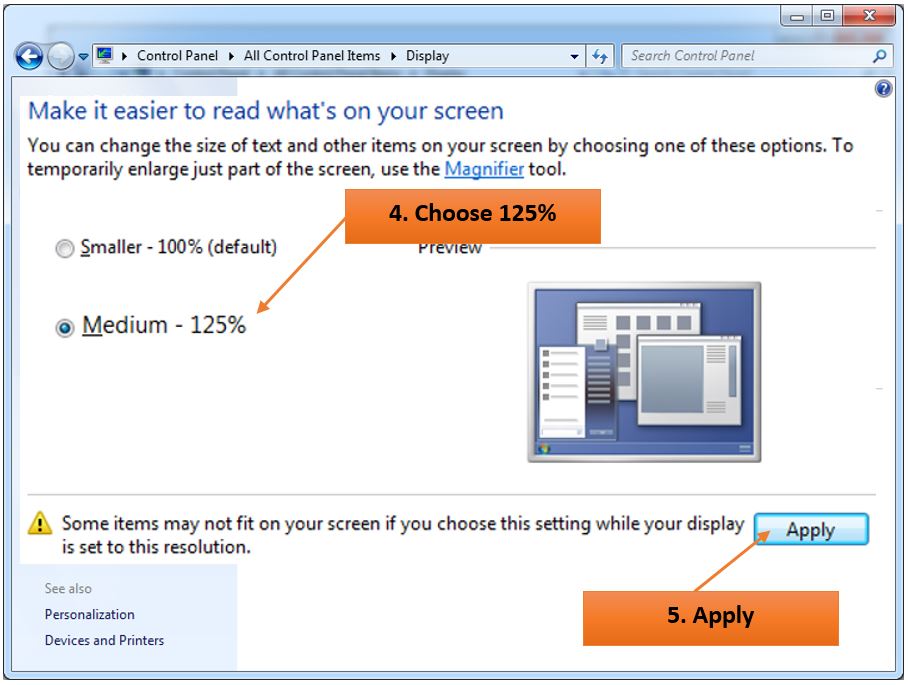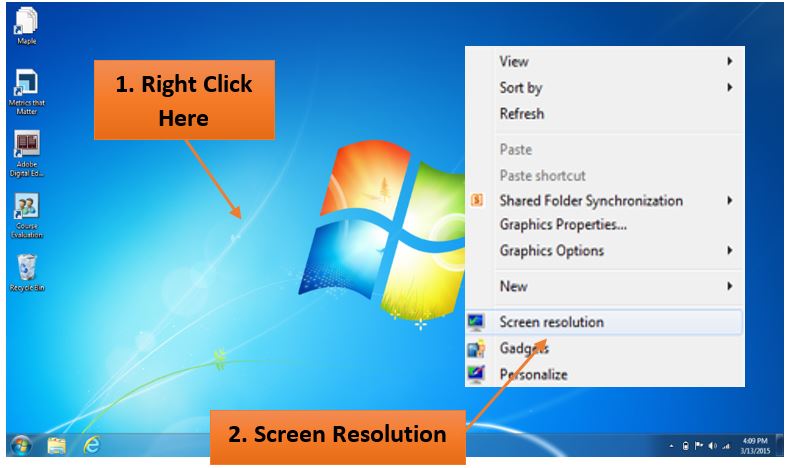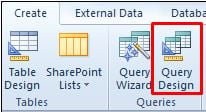This is the last in a series of 4 posts about simple computer adjustments that can make a world of difference for older workers. Microsoft Windows has some great tools to help accomodate changes in vision and dexterity.
If you haven’t quite mastered the double click, are having problems with moving the mouse on the screen, or are a left-handed user, then read on! You are not alone and you can adjust various settings to meet your needs.
All About the Computer Mouse
Many of us struggle with this thing they call the mouse. Do I single or double click on something? What’s this I hear about right clicking?
The mouse can be a great tool helping users move their on-screen pointer to different items on the screen. A traditional mouse has a left and right button as well as a scroll wheel located in the middle of the two buttons. The left button is the primary mouse button. This is the button used to select, open, and move items on your screen. The right button provides a drop down menu of options (a list). Click the right button anytime you are interesting in viewing the options on whatever item you have clicked on. The scroll wheel moves back and forth to scroll through items such as webpages and documents. It can also be used to increase the viewing size of documents and webpages.