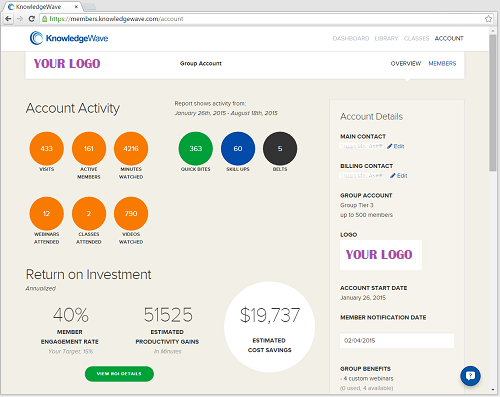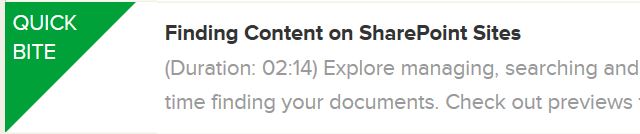In considering training for employees in your organization, you as a manager may be quick to assume that your entry-level employees are the ones that need it. While they require a substantial amount of training in the onboarding and beyond, your new employees are not the only ones who need all of the attention.
Strategies for Enhancing Your Managerial Communication Skills
Posted by Jennifer Patterson / September 3, 2015 / Workplace Culture — 1 Comments ↓
Tags: Workplace Culture
Collaborative Strategies for Corporate Learning
Posted by Dan St. Hilaire / September 1, 2015 / — No Comments ↓
You may be familiar with our previous post on leading through change during the roll out of a new software platform, where we discussed the challenges associated with adapting to a new software. While leading through change is essential, collaborating with other members of your organization will help you to increase the rate at which you can get everyone up to speed.
How to Build an Employee Training Plan Template in Google Drive
Posted by Eric Sokolowski / August 27, 2015 / Training — 2 Comments ↓
We all want well-trained, productive employees on staff. Yet even though that dream is in high demand among employers, it isn't a reality for every organization. One of the biggest bottlenecks that commonly keep professionals from reaching their full potential is a lack in effective training or onboarding. Without effective onboarding and training opportunities, your employees will continue to lack the skills they need in order to contribute to company growth and success.
Tags: Training
Skills Training In a Box
Posted by Eric Sokolowski / August 26, 2015 / Training — 1 Comments ↓
Employee training. Some people think of it like the ante in poker: it’s the minimum stake to be in the game.
If you are like us, then you think of it more as a strategic advantage. Invest in developing your team, and your team will be invested in the success of your organization.
Tags: Training
Cost-Effective Training Techniques for Your Business
Posted by Eric Sokolowski / August 25, 2015 / Training — No Comments ↓
In today's competitive business environment, there is no shortage of training methods available to you. But if you have been immersed in a training program or two before, you know there is a clear difference between an effective-training program and one that runs your team stagnant. With the vast number of training methods and resources available to you, it can be daunting to determine which of these sources are going to equip your employees with the tools they need for better performance.
Tags: Training
I Wish All of My Purchases Had a Built-In ROI Calculator
Posted by Kurt Liebegott / August 24, 2015 / KLS — No Comments ↓
Here at KnowledgeWave, we take pride in 2 key distinctions that really set us apart: our blended approach which combines video training with live online instruction, and our ROI calculator.
Tags: KLS
Enabling Business Problem Solving from IT to the C-Suite
Posted by Dan St. Hilaire / August 21, 2015 / Workplace Culture — No Comments ↓
In a technology-driven world, an IT professional can feel overwhelmed by troubleshooting requests. When technical issues pile up the core of the problem is often overlooked. Thus, your IT professional or department gets trapped in a never-ending cycle of even the simplest of requests, such as teaching digital immigrants how to format headers in Word.
When it comes to operational business efficiency, you need the buy-in of upper management before incremental changes can be made. Ultimately, the solution you bring to the table must be less about leading the way with the latest software, and more about delivering value from the top to the bottom of the company. According to the Harvard Business Review: "[T]he CIO and IT must be seen less as merely developing and deploying technology, and more as a source of innovation and transformation that delivers business value, leveraging technology instead of directly delivering it."
Tags: Workplace Culture
Tuning Training to the Millennial Type
Posted by Ryan Liebegott / August 19, 2015 / Training — No Comments ↓
As Baby Boomers continue to retire at an accelerating rate, their immediate successors within Generation X will only be able to fill half of their positions, leaving the remainder open to less-experienced Millennials.
Tags: Training
4 Advantages of Competency-Based Pay Structures
Posted by Kurt Liebegott / August 18, 2015 / Workplace Culture — No Comments ↓
Competency-based pay is a pay structure that rewards employees based on how well they perform in the workplace, rather than the hierarchy of their position or years of experience. Let's take a closer look at the advantages of this emerging pay-management structure.
Tags: Workplace Culture
How to Promote Opportunities for Growth to Your Employees
Posted by Jennifer Patterson / August 12, 2015 / Workplace Culture — No Comments ↓
We are constantly looking for ways to grow our business, but our biggest asset isn't our strategy, or monthly revenue, it's the people behind it driving that success: Your employees. In an article she contributed to Entrepreneur entitled "Want Your Business to Grow? Help Your Employees Succeed," Abigail Phillips writes: "We’ve all heard the saying that 'a team is only as strong as its weakest link,' but the number of business leaders choosing to ignore this sentiment is staggering, as they are more concerned with their own development and less so with their employees. Not a smart move. Investing time in your employees and giving them the tools they need to develop is incredibly important for output quality, morale and retention."
Tags: Workplace Culture
What's the Key to a Successful SharePoint Migration?
Posted by Jon Hood / August 11, 2015 / SharePoint — No Comments ↓
What is the key to a successful SharePoint migration? I think that we can all agree that a successful migration depends on a team of individuals who understand how it works!
Tags: SharePoint
The Core Principles of Leadership Accountability
Posted by Jennifer Patterson / August 10, 2015 / Workplace Culture — 2 Comments ↓
In any organization, leaders typically take the blame in any case of failure. Because of this your employees may be intimidated to take the next step and move up in their roles in fear of taking on new responsibilities. To change this behavior and create an environment where all levels can flourish and work as a team, view failure as a learning opportunity and make it a core principle of your culture—not a chance to place the blame.
Tags: Workplace Culture
What You Need to Include in Your Employee Training Log Template
Posted by Kurt Liebegott / August 6, 2015 / Training — 5 Comments ↓
Onboarding and training new and existing team members can be a complex process for many organizations and their managers. "Managing people is one of the most time-consuming and difficult aspects of any job," writes Barrie Gross of allBusiness. "Whether you have one direct report or 20, the responsibilities loom large and finding the time to follow sound management practices in everything you do as a supervisor can be challenging."
Tags: Training
What is Office Mix?
Posted by David Thibault / August 5, 2015 / PowerPoint — No Comments ↓
Office Mix is a powerful free Microsoft add-in for PowerPoint 2013 designed for businesses, educators, and students to easily create and share interactive online presentations.
Tags: PowerPoint
The Secret Behind Continuous Improvement Process Success
Posted by Eric Sokolowski / July 30, 2015 / Training — No Comments ↓
Successful organizations are often determined by their process and their willingness to evolve. The more granular, and focused the organization is on planning, implementing, reviewing and refining its processes, the better. This method is often referred to as the plan-do-check-act cycle, aka PDCA, a four-step process used for continuous improvement. PDCA is an on-going and joint team effort that organizations use to ultimately improve products, services and internal processes for breakthrough performance.
Tags: Training