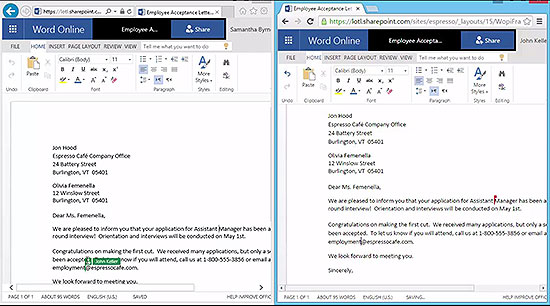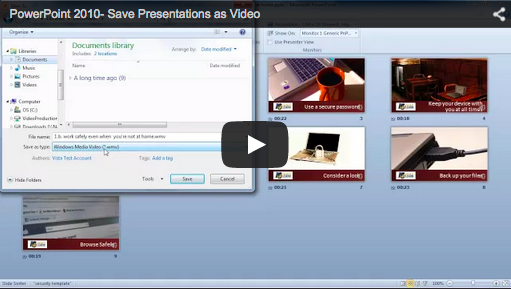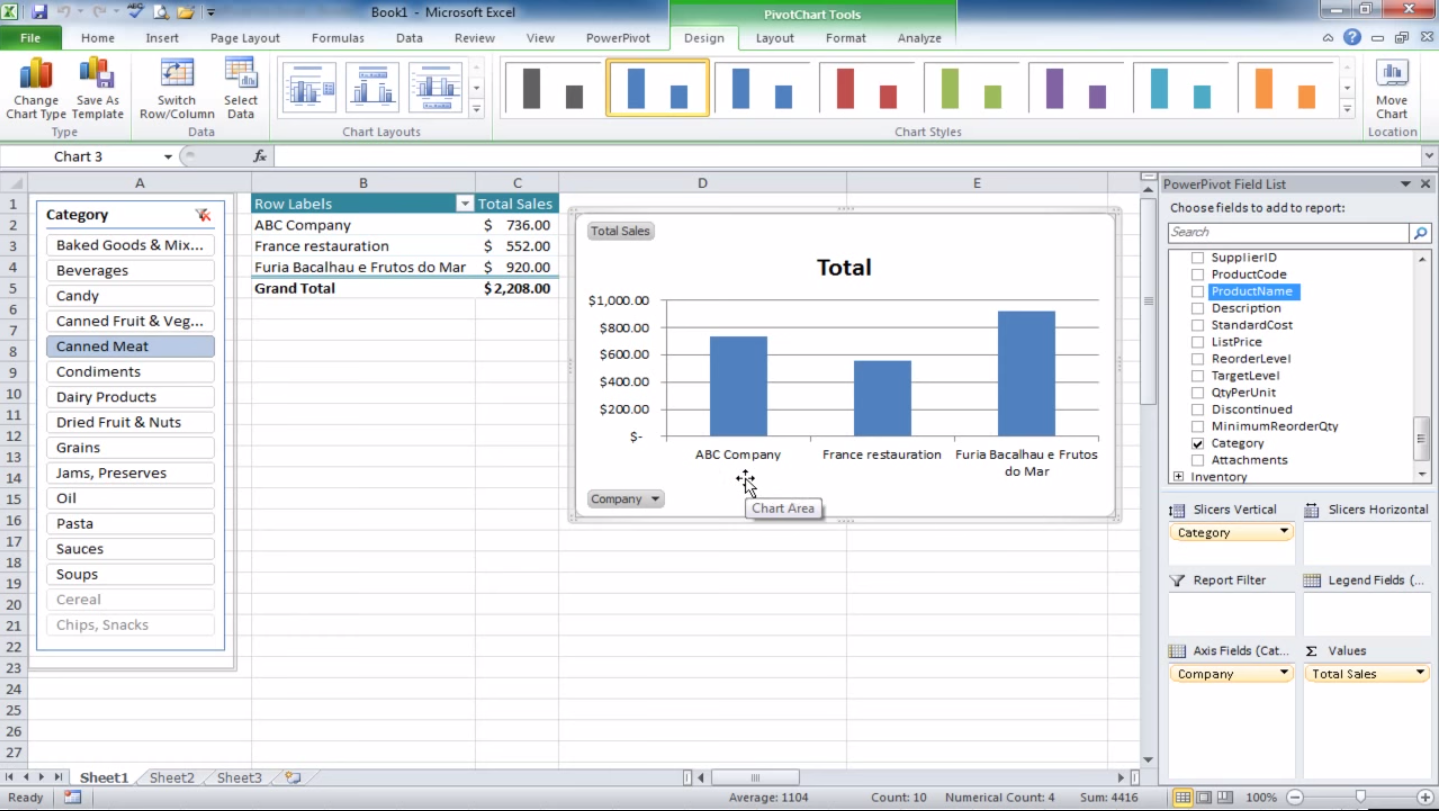Since IT specialists already wear many hats, you likely won't have time to build an entire training platform from scratch yourself. While it's not impossible to create a virtual-training system internally, you can also reach out to a software vendor for prepared videos or work with a company that specializes in creating custom training modules geared toward a particular objective. Whichever way you choose, we've culled some tips to help you keep your colleagues in mind.
Dan St. Hilaire
Recent Posts
4 Tips for Customizing Your Virtual-Training Strategy
Posted by Dan St. Hilaire / May 26, 2015 / Training — No Comments ↓
Tags: Training
Better Organize your Outlook in the Business Setting
Posted by Dan St. Hilaire / May 4, 2015 / Outlook, Webinars, KnowledgeWave News, Industry News, Microsoft 365 — 1 Comments ↓
In this webinar, you’ll learn ways to gain control of your Outlook. This can be very challenging and we’ll show you ways to streamline your workflow and make your Outlook experience so much better. Many of us use Outlook all day but may be unaware of some of the amazing tools and underutilized options that will help you be more productive and organized!
Tags: Outlook, Webinars, KnowledgeWave News, Industry News, Microsoft 365
Top Reasons to Use Google Apps for Work
Posted by Dan St. Hilaire / May 4, 2015 / Webinars, KnowledgeWave News, Industry News, Google — No Comments ↓
In this introductory webinar, you’ll receive a tour of the user interface and the many Google Apps for Work offerings. Our goal is to help you better understand how using Google Apps will streamline your workflow. Users will learn about this all-in-one suite to communicate, store and create. We’ll dive into communication tools like Gmail, Hangouts and Calendar. You’ll gain a better understanding of the cloud-based storage solution called Drive and collaborate with Apps like Docs, Sheets and Slides.
Tags: Webinars, KnowledgeWave News, Industry News, Google
Office 365 Sharing and Collaboration
Posted by Dan St. Hilaire / May 1, 2015 / Microsoft 365, Productivity, Workplace Culture — No Comments ↓
How to collaborate with your colleagues
Get a look with our latest member recorded webinar, you’ll get an inside look at sharing and collaborating with Office 365 and SharePoint Online. We’ll show you a side-by-side view of two users collaborating in a Word document. Watch how changes John Keller makes are tracked and noticed by Samantha as they work and collaborate together within the same Microsoft Word document.
Excel 2013 Power User for CPA's Course
Posted by Dan St. Hilaire / April 29, 2015 / Excel, KnowledgeWave Courses, KnowledgeWave News, Microsoft 365 — No Comments ↓
Join KnowledgeWave, and our Excel expert David Thibault, for our specialized Excel 2013 Power User for CPA's. After you’ve exported data from QuickBooks to Excel what’s next? In this custom course, students will learn the advanced skills necessary to create business applications using Conditional Formatting, various Functions, Formulas and PivotTables. This is a great class for the Excel user looking to boost there skills to Power User status. This session is eligible for 7 CPE credits for Certified Public Accountants.
Tags: Excel, KnowledgeWave Courses, KnowledgeWave News, Microsoft 365
Productivity Training in Excel: Top 5 Hacks
Posted by Dan St. Hilaire / April 23, 2015 / Excel, Productivity — No Comments ↓
It's no mere coincidence that Microsoft's Excel application is ubiquitous throughout the corporate, academic, industrial and nonprofit worlds, among others. Some colleges and universities have even started to offer coursework to introduce the program's benefits to its students and prepare them for life after school. If instruction in Excel wasn't one of your rites of passage, however, you may not be aware of all the tasks the application can accomplish for you in the daily course of business.
Tags: Excel, Productivity
What Makes a Good Presentation with PowerPoint?
Posted by Dan St. Hilaire / April 14, 2015 / PowerPoint — No Comments ↓
While we all know PowerPoint is a powerful tool for making useful presentations, sometimes it needs a little help. We've all sat through the duds, whether due to a lack of design, an overabundance of design or the ultimate faux pas: too much text.
Tags: PowerPoint
How to Cater to the Learning Styles of Digital Immigrants
Posted by Dan St. Hilaire / April 10, 2015 / Training — No Comments ↓
In the age of technology, we are virtually connected 24 hours a day, 7 days a week. We use technology for everything from scheduling a grocery delivery from our laptops to communicating with a loved one over a text message. Technology, in short, is a way of life. The evolution of technology and its uses, however, aren't immediately adopted by everyone.
Tags: Training
Using PowerPivot to Make Data Visually Digestible
Posted by Dan St. Hilaire / March 31, 2015 / Excel — No Comments ↓
There's no denying that data is not the most inherently pretty thing to behold. An Excel spreadsheet, after all, is not exactly a Monet. Even if you have a thoroughly organized spreadsheet, there are definite benefits to making it more visually appealing. Beyond simply adding color or editing fonts, this effort should be focused on making your data more digestible for your audience. This way it can be easily shared with and understood by your higher-ups and end users, and in turn they can use it to drive actions and provide the basis for smart decisions. Enter: PowerPivot.
Tags: Excel
Class Alert: MS 20411 Administering Windows Server 2012
Posted by Dan St. Hilaire / March 30, 2015 / Windows — No Comments ↓
KnowledgeWave hosts a live remote session for Administering Windows Server 2012, Microsoft Course, MS 20411 weekly. This is an authorized Microsoft Official Curriculum (MOC) course and is eligible for Software Assurance (SA) Voucher redemption. Please contact a KnowledgeWave representative at 800-831-8449 to enroll.
Tags: Windows
An End-User Introduction to SharePoint Online
Posted by Dan St. Hilaire / March 23, 2015 / Microsoft 365, SharePoint — 7 Comments ↓
As an IT professional you understand that businesses deploy SharePoint for many different reasons. Intranets, document management, collaboration and workflow automation are a few of the most popular reasons. End-users on the other hand, often times are confused, unwilling or have little to no desire for change. Providing users with some basic knowledge about SharePoint can assist businesses with user acceptance.
Tags: Microsoft 365, SharePoint
Top 4 Benefits of Custom Training for Your Users
Posted by Dan St. Hilaire / March 20, 2015 / Software Rollout / Deployment / Migration, Training — No Comments ↓
There's no denying the fact that training employees on new software can take a tremendous amount of time and effort. This problem is only compounded when the software you're dealing with isn't particularly popular and there aren't that many resources out there to help you. The solution for this predicament could be to create a custom curriculum. While this sounds like it could take a lot of work, you'll reap some major benefits in the end. In this post we'll take a closer look, so you can feel empowered in putting together a custom training agenda for your employees.
The 4-Step Software Rollout Plan
Posted by Dan St. Hilaire / March 7, 2015 / Software Rollout / Deployment / Migration — 3 Comments ↓
It's probably obvious that when you introduce a completely new software platform at your company you should have a training plan ready. But what you might not have realized is the importance of establishing such a plan when you're rolling out a newer version of something familiar—such as Office or email software.
Office 365 Evolved - Today's New Look!
Posted by Dan St. Hilaire / January 22, 2015 / Industry News, Microsoft 365 — No Comments ↓
Tags: Industry News, Microsoft 365
An Overview of Microsoft Office Online and the Office 365 Outlook Web App
Posted by Dan St. Hilaire / January 19, 2015 / KnowledgeWave Courses, Microsoft 365 — No Comments ↓