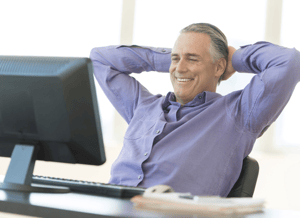 Microsoft Office 365 have so much available that users can't learn it all at once. Ongoing training is key.
Microsoft Office 365 have so much available that users can't learn it all at once. Ongoing training is key.
Some team members prefer to attend training at a set date and time, so we offer live webinars for those learners. KnowledgeWave training packages include:
- 12-15 LIVE events each month
- Current, relevant, rotating topics
- Perfect for frequently changing software like Office 365
New All-Access Live Webinar Package
Our member webinars are now available via our All-Access Annual Package.Pay one fee of $299 and attend all the webinars you like for the next 12-months.
Click Here to Learn More. Want to kick the tires first, pick a webinar below and fill out the form on the right. No KnowledgeWave Learning Site Subscription Required.
Available Webinars - Choose One
Use the form on the right to sign up
How to Use AI to Amplify Your Professional Development
2/24/26 at 1 PM EST | 30 min
Skill Level: Intermediate. Explore how AI can serve as your personal productivity partner, helping you prioritize tasks, generate insights, and communicate more effectively. Learn how to leverage AI to enhance decision-making, streamline workflows, and elevate your professional presence. Whether you're leading a team or growing your individual impact, discover how AI can help you work smarter, not harder.
Power Automate for Compliance: Never Miss a Deadline
2/25/26 at 1 PM EST | 45 min
Skill Level: Intermediate. Compliance tasks often require timely action and accurate documentation. This webinar will guide you through creating a Power Automate flow that monitors deadlines, sends reminders, and logs activity for audit purposes. Stay ahead of regulatory requirements without the stress of manual tracking.
Excel Collaboration Hacks: Co-Authoring, Comments, and Version Control
2/26/26 at 1 PM EST | 45 min
Skill Level: Beginner. This webinar introduces essential collaboration features in Excel that eliminate version confusion and improve team productivity. You’ll learn how to co-author workbooks in real time, use threaded comments for clear communication, and leverage version history to maintain accuracy and control. The session also covers secure file sharing, permission management, and integration with Microsoft Teams for streamlined teamwork.
Excel: Plan a Worksheet and Basic Formulas
2/27/27 at 1 PM EST | 60 min
Skill Level: Beginner. In this live training event, Excel novices will learn how to create a spreadsheet, build basic formulas, and format a worksheet. You will learn the steps of the spreadsheet creation process, and how to create formulas from scratch. We also cover must-know formatting skills.
Use the form on the right to sign up
Flash Talk Live: The 5-Minute Reset: A Micro‑Practice for Sharper Thinking
3/3/26 at 3 PM EST | 15 min
Skill Level: Beginner. In a world of constant pings, problems, and priorities, high‑quality thinking often gets squeezed out. This fast-paced session introduces a simple five‑minute mental reset routine you can use before meetings, tough conversations, or high‑stakes tasks.
4 Ways to Transform Your Daily Work into Strategic Impact with AI
3/4/26 at 3 PM EST | 30 min
Skill Level: Intermediate. A practical, intermediate‑level session on integrating AI into real business processes to improve speed, clarity, and decision quality.
Welcome to Microsoft 365
3/5/26 at 1 PM EST | 60 min
Skill Level: Beginner. In this live training event, we will review the collaboration experience of Microsoft 365. Microsoft 365 has tools that provide the opportunity to work collaboratively on files and bring a connected, transparent experience for communication. While the objectives may sound intimidating, this session will benefit anyone who wants to learn how Microsoft 365 tools work together. Think of this session as the starting point for learning how to work in a modern way using Microsoft 365. We'll follow the life cycle and journey of a business document through the Microsoft 365 collaboration experience.
Use the form on the right to sign up
Word Basics: Creating Professional Documents with Ease
3/10/26 at 3 PM EDT | 45 min
Skill Level: Beginner. This session covers the fundamentals of Microsoft Word, including document setup, text formatting, and working with styles. Participants will learn how to insert images, manage page layouts, and use tools like spell check and templates to create polished, professional documents quickly. Ideal for anyone looking to master Word’s essential features for everyday business use.
Elevate Your Brand with Designer (Part 2)
3/11/26 at 1 PM EDT | 30 min
Skill Level: Intermediate. In this session, we’ll dive deeper into branding strategies using Microsoft Designer. Discover how to maintain brand consistency across all your designs, leverage color palettes and fonts, and create reusable templates for your team. You’ll also learn collaboration tips to streamline workflows and ensure your visuals align with your organization’s identity.
Copilot in Microsoft Excel
3/12/26 at 3 PM EDT | 30 min
Skill Level: Beginner. Unlock the power of data with Copilot in Microsoft Excel. Learn how Copilot can assist you in performing complex data analysis with ease, whether you're working with large datasets or simple tables. We'll show you how Copilot can help you automate repetitive tasks, generate formulas, and create visualizations such as charts and pivot tables. Discover how Copilot can summarize data, identify trends, and even provide predictive analysis, making your work faster and more insightful.
Use the form on the right to sign up
Mastering Copilot Agents in Word, Excel, and PowerPoint
3/17/26 at 1 PM EDT | 45 min
Skill Level: Beginner. Explore the existing Copilot Agents embedded in Microsoft Word, Excel, and PowerPoint for licensed users. This session covers practical use cases, from drafting documents and analyzing data to creating dynamic presentations with AI assistance. You’ll discover tips and best practices for maximizing the value of these built-in agents to save time and improve output quality.
Flash Talk Live: Influence Without Authority: 3 Moves to Shift Momentum in Any Room
3/17/26 at 3 PM EDT | 15 min
Skill Level: Beginner. You don’t need a title to lead—but you do need a strategy. This micro‑session breaks down three behavior-based influence techniques you can use to build trust, reduce resistance, and create forward movement on work that matters.
3 Pillars of Safety in the Workplace: Introduction to the Series
3/18/26 at 10 AM EDT | 30 min
Skill Level: Intermediate. In this series we will discuss the 3 pillars of safety at work: physical, psychological, and emotional.
Use the form on the right to sign up
Cyber Security Brief: How to Build a Security-Focused Culture
3/19/26 at 1 PM EDT | 30 min
Skill Level: Beginner. Most organizations today realize the importance of a strong cybersecurity posture. Many invest in expensive technical solutions to protect against bad actors, train employees to identify phishing attempts, and continuously monitor their systems. Yet many still fall short because cybersecurity is not ingrained in the corporate culture. Cybersecurity must be embraced from executive leadership down to every team member. Learn how to build a corporate culture that balances the demands of high productivity with the responsibility to protect data.
From Chaos to Clarity: Mapping Better Workflows in Microsoft 365
3/19/26 at 3 PM EDT | 60 min
Skill Level: Intermediate. This session walks through practical ways to bring order to everyday work in Microsoft 365. We’ll look at how groups can reduce clutter, create consistency, and keep information moving by using tools they already have. You’ll see how to map a simple workflow, choose the right apps for each step, and connect them so tasks don’t fall through the cracks. We’ll touch on organizing shared files, routing requests with Microsoft Forms and Power Automate, using Planner and Loop for task clarity, and helping people adopt these habits so the improvements stick.
Use the form on the right to sign up
4 Ways to Face Your Obstacles at Work
3/24/26 at 1 PM EDT | 30 min
Skill Level: Intermediate. This session explores four practical ways to reframe obstacles as challenges, helping you build resilience, clarity, and peace of mind at work.
Excel Power Moves: Formulas, Functions, and Data Analysis
3/25/26 at 1 PM EDT | 60 min
Skill Level: Intermediate. This webinar dives deeper into Excel’s capabilities, focusing on advanced formulas and functions such as IF statements, VLOOKUP, and conditional formatting. Participants will also learn how to use data validation and create PivotTables for quick data analysis. By the end of the session, attendees will be able to transform raw data into actionable insights with confidence.
Use the form on the right to sign up
Introduction to Google Gemini
3/26/26 at 1 PM EDT | 30 min
Skill Level: Beginner. We will show you how to use Gemini, Google's AI tool. We will discuss how it is used via your browser and how it shows up in Google Apps such as Docs, Slides, and Sheets.
4 Ways to Unlock the Power of Taking Nothing Personally at Work
4/1/26 at 10 AM EDT | 30 min
Skill Level: Intermediate. We take our work seriously. Moreover, work is usually how we identify ourselves. You will learn the 4 keys to stop taking other people's actions personally.
Welcome to OneDrive
4/2/26 at 1 PM EDT | 60 min
Skill Level: Beginner. In this session, we will introduce you to Microsoft OneDrive, the modern way to access, save and work with our files. OneDrive lets us access our content from almost any location and across devices. After this session you will have a stronger knowledge of OneDrive and the best practices for collaboration that will ultimately help you work more efficiently!
Use the form on the right to sign up
Flash Talk Live - AI at Your Side: 4 Everyday Routines to Boost Your Professional Impact
4/7/26 at 3 PM EDT | 15 min
Skill Level: Beginner. AI isn’t just for power users anymore—it’s a daily advantage for anyone who knows how to use it intentionally. This session reveals four quick AI routines that help you think faster, communicate clearly, and produce better work with less effort.
Microsoft Word Online
4/9/26 at 3 PM EDT | 30 min
Skill Level: Beginner. Get to know the essentials of using Microsoft Word in your browser. This session is for new users who want to create, edit, and collaborate on documents without the desktop app. We’ll walk through the Word Online interface, demonstrate how to access and manage files from anywhere, and share tips for formatting, sharing, and co-authoring in real time.
3 Pillars of Safety in the Workplace: Physical Safety
4/14/26 at 1 PM EDT | 30 min
Skill Level: Intermediate. We will describe what it means to feel physically safe at work and how to check on others including coworkers, leaders, and those you serve.
Use the form on the right to sign up
Building Custom Copilot Agents for Microsoft 365
4/21/26 at 1 PM EDT | 60 min
Skill Level: Advanced. This webinar guides you through the process of creating your own Copilot Agents to automate workflows and deliver personalized assistance across Microsoft 365. You’ll learn how to design, configure, and deploy agents that respond to natural language prompts, integrate with business data, and streamline repetitive tasks.
Flash Talk Live - How Future‑Ready Professionals Prioritize in the Age of AI
4/21/26 at 3 PM EDT | 15 min
Skill Level: Beginner. Traditional time‑management methods weren’t built for modern workloads, or for AI-powered work. This talk reframes productivity around effectiveness, showing how to pair prioritization principles (like the Eisenhower Matrix) with AI assistance for real results.
Basic Email Etiquette for Business
4/22/26 at 1 PM EDT | 30 min
Skill Level: Beginner. Best practices for composing effective email messages in the business setting.
Use the form on the right to sign up
Cyber Security Brief: Safe Harbor Laws: What Are They and Why Are They Important?
4/23/26 at 1 PM EDT | 30 min
Skill Level: Beginner. In this 30-minute session, we’ll break down the essentials of Safe Harbor laws and their significance in cybersecurity. Learn what these laws mean for organizations, how they help reduce liability during data breaches, and why they are critical for compliance and risk management.
Excel: Plan a Worksheet and Basic Formulas
4/23/26 at 3 PM EDT | 60 min
Skill Level: Beginner. In this live training event, Excel novices will learn how to create a spreadsheet, build basic formulas, and format a worksheet. You will learn the steps of the spreadsheet creation process, and how to create formulas from scratch. We also cover must-know formatting skills.
Use the form on the right to sign up
Excel Tips and Shortcuts for Beginners
4/28/26 at 10 AM EDT | 30 min
Skill Level: Beginner. Learn tips on selection, navigation, and the 5 cursor shapes, as well as formatting options including format painter, wrap text, and merge and center.
Simple Diagrams and Flow Charts in Word
4/28/26 at 1 PM EDT | 30 min
Skill Level: Beginner. While there are many tools designed specifically for flow chart creation, the average user isn’t licensed for tools like Visio. In this webinar, we’ll share tips to create a basic flow chart in Microsoft Word.
Use the form on the right to sign up
From Clarity to Action: Building and Automating Workflows in Microsoft
4/29/26 at 3 PM EDT | 60 min
Skill Level: Intermediate. This second session builds on the concepts from Part 1, Chaos to Clarity and shows how to bring your workflows to life. We’ll walk through practical examples using Forms, SharePoint, Planner, Teams, and Power Automate to move information smoothly from one step to the next. You’ll see how a simple process can be automated, how to create better handoffs, and how small changes can make everyday tasks easier for your team. This session is ideal for anyone who wants to turn planning into real improvements in Microsoft 365.
3 Smart Ways to Use AI in Your Job
4/30/26 at 3 PM EDT | 30 min
Skill Level: Intermediate. Learn the three essential collaboration patterns that unlock better thinking, better output, and better problem‑solving with AI in any role.


