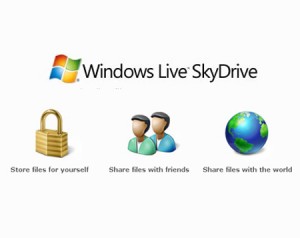Chances are if you've used a computer in a work setting, you've probably used the Microsoft Word application. While some may use it for simple word processing alone, others take advantage of the whole breadth of the software, including some handy tools that can help organize what you've created on the page.
Using TOCs in Microsoft Word for Effective Business Communication
Posted by Eric Sokolowski / March 26, 2015 / Word, Windows — No Comments ↓
A First Look at Microsoft Windows 10
Posted by Dan St. Hilaire / October 16, 2014 / Windows — No Comments ↓
Microsoft is planning on launching Windows 10 early to mid- 2015. Wondering what the new Microsoft Windows 10 interface may look like? Our Director of Education, David Thibault gives you a brief tour. Join David for a first look at some of the exciting new features and changes that are expected to come with the next Windows OS release.
Tags: Windows
Shut Down. No, Sleep. No…
Posted by Dan St. Hilaire / March 15, 2012 / Windows — No Comments ↓
Tags: Windows
Working the Clouds: Creating a SkyDrive Folder
Posted by Dan St. Hilaire / October 24, 2011 / Windows — No Comments ↓
Make your Windows Live account soar into the clouds! By taking advantage of cloud computing, files can be stored in drives that are secure, have ample space and can be accessed from anywhere. Windows Live offers SkyDrive, an online file storage system that allows for easy management of your documents and favorite web links. To best utilize this service, we’ve outlined the steps required to create folders in SkyDrive for easy navigation and organization of your data.
Tags: Windows
7 Tips to Manage Your Files Better
Posted by Dan St. Hilaire / June 12, 2008 / Windows — No Comments ↓
You work with documents, presentations, graphics, and other files all day. And then how much time do you spend looking for files that you worked on? A couple minutes here and a couple minutes there. On a daily basis, it can all add up.
Tags: Windows
Set Up Your PC So That Only Authorized People Can Use It
Posted by Dan St. Hilaire / February 13, 2008 / Windows — No Comments ↓
Guest Accounts in Windows XP
When several people use a single computer, it’s convenient to set up a user account for each person to keep everyone’s setup preferences and documents separate. If someone wants to use your computer briefly he or she can use the Guest user account. By default in Microsoft Window XP, this account is disabled, which means that only specifically authorized users can access your computer.
If you have enabled your Guest account, you should disable the Guest account (once your guest has finished using your computer) to improve your computer’s security.
Tags: Windows