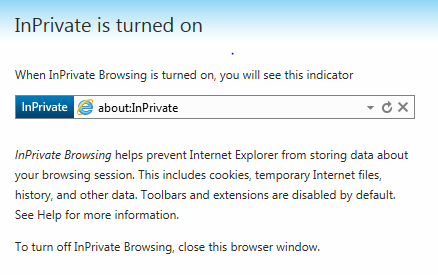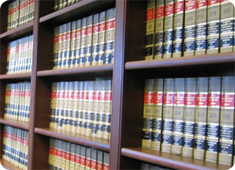Interested in learning more about Microsoft Publisher?
Getting Your Ideas From Brain to Page: An Introduction to Microsoft Publisher 2010
Posted by Dan St. Hilaire / September 10, 2012 / Microsoft 365 — No Comments ↓
Tags: Microsoft 365
Tip: Browse the Internet InPrivate with IE
Posted by Dan St. Hilaire / February 1, 2012 / Microsoft 365 — No Comments ↓
Maybe you’re at a friend’s house using their PC to check your fantasy football or maybe you’re at home shopping for that perfect gift for your wife’s birthday. There are many reasons to secure and keep your web surfing private. This easy keyboard shortcut keeps your business and web surfing from peaking eyes. Easily start your browsing session InPrivate. Here’s how. Open Internet and Hold Ctrl + Shift + P. Where’s that Easy Button?
Tags: Microsoft 365
Recover an Unsaved Document in Office 2010
Posted by Dan St. Hilaire / January 25, 2012 / Microsoft 365 — No Comments ↓
Whether it’s a power outage or user error, we’ve all closed out of a document without saving it only to find out later we need it back. In Office 2010 you can!
Tags: Microsoft 365
Embed Excel Data in Microsoft Project
Posted by Dan St. Hilaire / August 17, 2010 / Microsoft 365 — No Comments ↓
Link or Embed Excel Data into Microsoft Project
You can insert data from Microsoft Office Excel into Microsoft Project as a linked object that will be updated dynamically by changes made in the source file. You can also embed the data independent of its original file.
Tags: Microsoft 365
Microsoft SharePoint Team Blog : SharePoint 2010
Posted by Dan St. Hilaire / October 19, 2009 / Microsoft 365 — No Comments ↓
Quoted from http://blogs.msdn.com/sharepoint/archive/2009/10/19/sharepoint-2010.aspx:
Tags: Microsoft 365
Get your free reference guides for Microsoft Office!
Posted by Dan St. Hilaire / September 16, 2009 / Microsoft 365 — No Comments ↓
KnowledgeWave offers this free quick reference guide for Microsoft Excel and other Office Applications. They are packed with instructions and shortcuts. Reference cards are a perfect alternative to bulky reference manuals, this is ideal for anyone who wants to make more efficient use of Microsoft Excel and the other applications.
Tags: Microsoft 365
Designing Team Sites in SharePoint
Posted by Dan St. Hilaire / January 19, 2009 / Microsoft 365 — No Comments ↓
Team Sites are Microsoft SharePoint's "out of the box" basic intranet team space. In this 60-minute webinar, I'll show you how to design Team Sites so they work effectively for your organization. We'll begin by learning all the "parts," and then I'll show you how to start customizing the content and the environment to suite the needs of your team.
Tags: Microsoft 365
What's So Great About SharePoint?
Posted by Dan St. Hilaire / September 29, 2008 / Microsoft 365 — No Comments ↓
You may have heard of Microsoft SharePoint. What is SharePoint? Before I answer that, let me tell you about a growing trend in business: intranets. An intranet is a website that's internal to an organization. People outside the organization don't see or have access to a company's intranet unless they're specifically granted access.
Tags: Microsoft 365
Use the Quick Access Toolbar
Posted by Dan St. Hilaire / March 12, 2008 / Microsoft 365 — No Comments ↓
Microsoft Office 2007: The Quick Access Toolbar
You can add your favorite—or most commonly used—commands to the Quick Access Toolbar in the 2007 Microsoft Office system, so that these tools are always easy to find. You’ll find the Quick Access Toolbar next to the File or above the Ribbon.
Tags: Microsoft 365