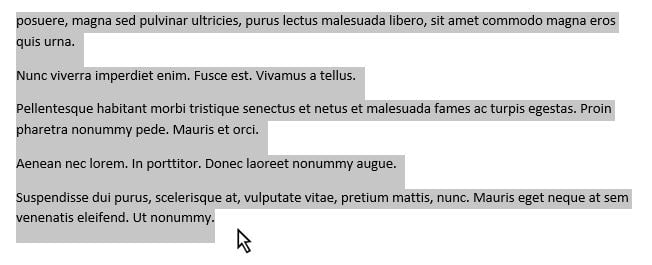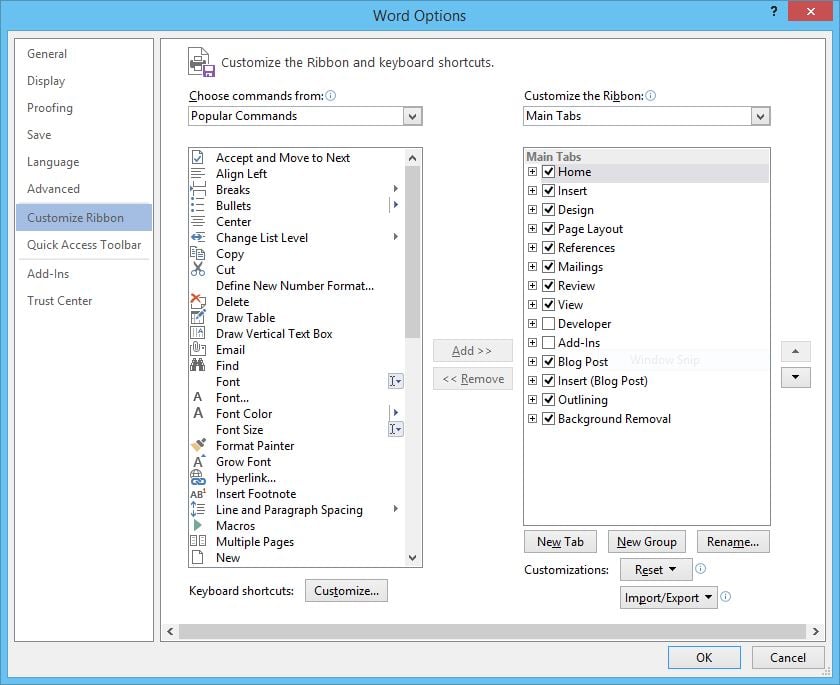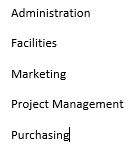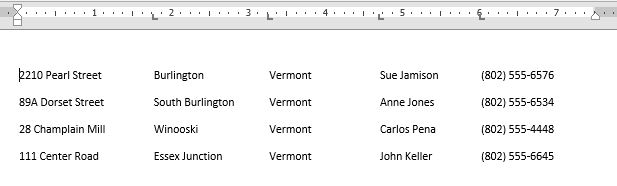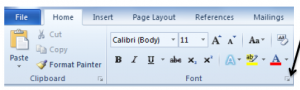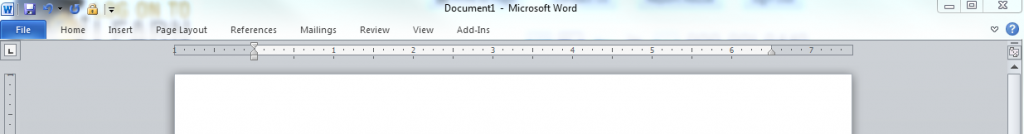Gain control of editing your Word documents with some quick methods of selecting text that you may have never knew existed. Many of us have certain ways that we are accustomed to when selecting text, paragraphs and lines. What are some easy ways to select text in Word? Use both keyboard shortcuts and your mouse to speed up this common task!
Word: Quick Text Selection Methods
Posted by Jon Hood / February 25, 2015 / Word, Microsoft 365 — No Comments ↓
Tags: Word, Microsoft 365
Word: Customize the Ribbon and Create a Custom Tab
Posted by Jon Hood / February 24, 2015 / Word, Microsoft 365 — No Comments ↓
Often, many of us click around from tab to tab to find the buttons on the Ribbon and features that we need. Maybe you use the Quick Access Toolbar to make your workflow faster. What about something better? Is there a way to have your favorite buttons and features in one place? Can you create a custom tab in Microsoft Word? Can you customize the Ribbon with the commands you want? Yes you can! Here's how.
Tags: Word, Microsoft 365
Word: Convert a Bulleted List to SmartArt
Posted by Jon Hood / February 20, 2015 / Word, Microsoft 365 — No Comments ↓
Tags: Word, Microsoft 365
Word: Convert a List to a Table
Posted by Jon Hood / February 19, 2015 / Word, Microsoft 365 — No Comments ↓
Using tables in Word is a great way to display information in a grid format. You may be accustomed to setting tab stops and organizing your lists using this method. It looks great, but there’s a better way. What is the best way to organize existing text into a table? Well, that’s using the Convert Text to Table feature.
Tags: Word, Microsoft 365
Office 365 Evolved - Today's New Look!
Posted by Dan St. Hilaire / January 22, 2015 / Industry News, Microsoft 365 — No Comments ↓
Tags: Industry News, Microsoft 365
An Overview of Microsoft Office Online and the Office 365 Outlook Web App
Posted by Dan St. Hilaire / January 19, 2015 / KnowledgeWave Courses, Microsoft 365 — No Comments ↓
Discovering the Power of Conditional Formatting in Excel 2013
Posted by Dan St. Hilaire / December 11, 2014 / Excel, KnowledgeWave News, Microsoft 365 — No Comments ↓
Get the look, flow and feel you want with your spreadsheet my making your own rules! Excel has seriously powerful and useful tools that can apply formatting rules to specific sections of your spreadsheet. Conditional Formatting does just what its name implies. First, a certain criteria is set for a data range (i.e. values greater than 1000). Then users can define the formatting characteristics (i.e. bold and red text). Once you’ve set conditions and formatting, Excel finds the values matching our criteria and applies the appropriate formatting.
Tags: Excel, KnowledgeWave News, Microsoft 365
Changing Font and Spacing Defaults in Word 2010
Posted by Dan St. Hilaire / December 8, 2014 / Word, Microsoft 365 — No Comments ↓
If you have recently been upgraded to Word 2010, yup there are plenty of business that are moving to Office 2010, even with Office 2013 available, you may want to change the new default settings for fonts and spacing. This blog post will show you step-by-step how to get it done. Let’s get started…
Tags: Word, Microsoft 365
Excel 2013 Power User Course for CPA's
Posted by Dan St. Hilaire / November 24, 2014 / Excel, KnowledgeWave Courses, KnowledgeWave News, Microsoft 365 — No Comments ↓
Join KnowledgeWave, and our Excel expert David Thibault, for our specialized Excel 2013 Power User for CPA's course schedule for May 21st. After you’ve exported data from QuickBooks to Excel what’s next? In this custom course, students will learn the advanced skills necessary to create business applications using Conditional Formatting, various Functions, Formulas and PivotTables. This is a great class for the Excel user looking to boost there skills to Power User status. This session is eligible for 7 CPE credits for Certified Public Accountants.
Tags: Excel, KnowledgeWave Courses, KnowledgeWave News, Microsoft 365
Get Started and Go beyond with Microsoft OneNote
Posted by Dan St. Hilaire / November 6, 2014 / KnowledgeWave Courses, Microsoft 365 — No Comments ↓
Getting Started with Microsoft OneNote
Using the BCC Field in Microsoft Outlook
Posted by Dan St. Hilaire / January 17, 2014 / Microsoft 365 — No Comments ↓
Do you have a story where BCC should have been used? Fresh off our Production Schedule. Considering using the BCC Field. In the past few days I've received two messages where BCC should have been used. My email was shared with people I didn't know, and I was forced to receive dozens of useless replies from others that hit the reply to all button. Share this video with the next person that sends you a message that should have used BCC.
Tags: Microsoft 365
Microsoft Office 2013 Training and Support Content
Posted by Dan St. Hilaire / December 23, 2013 / Microsoft 365 — No Comments ↓
Tags: Microsoft 365
Microsoft SharePoint 2010 Overview
Posted by Dan St. Hilaire / January 10, 2013 / Microsoft 365 — No Comments ↓
Learn the features and tools of Microsoft SharePoint 2010. This video will give you a general overview of what the program is and why you might use this as a collaborative, centralized platform for your organization. You'll learn about the different Microsoft SharePoint 2010 products, the tools and features that make up a SharePoint site, and the integration possibilities available when you use the Microsoft 2010 Office Suite of programs with SharePoint 2010.
Tags: Microsoft 365
Help My Ribbon Disappeared!
Posted by Dan St. Hilaire / December 19, 2012 / Microsoft 365 — No Comments ↓
I'm not sure what I did, but now my ribbon bar and options have disappeared. Can you help me get it back? It's only happening in Microsoft Word. I'm a Log on to Learn member and couldn't find a specific video that addresses this. Thanks! We've received this question a few times so, we thought we'd share it here in our blog.
Tags: Microsoft 365
Getting Your Ideas From Brain to Page: An Introduction to Microsoft Publisher 2010
Posted by Dan St. Hilaire / September 10, 2012 / Microsoft 365 — No Comments ↓
Interested in learning more about Microsoft Publisher?
Tags: Microsoft 365