 A little background
A little background
Just in case you're new here: KnowledgeWave provides software training for end-users on popular business apps, like Microsoft Office, Teams and Adobe.
A KnowledgeWave subscription provides end-users with access to our blended learning model, which combines on-demand videos with live webinars and online classes.
Sample training video
Now let's highlight an example from KnowledgeWave's on-demand video library.
Excerpted from our Microsoft Teams training, this 4-minute video explains how you can transfer your Teams meeting from one device to another. Start on your phone for example, and then move it to your desktop PC.
This is what a full lesson looks like
The video above provides a quick explanation of a certain feature. Short, task-oriented videos like this are perfect for quick "How do I do X?" situations.
But sometimes you want more comprehensive training. We provide that, too. This screenshot shows an entire lesson: over 2 hours of Teams training that walks you through using Teams for collaboration, chat, and meetings on a desktop and mobile device.
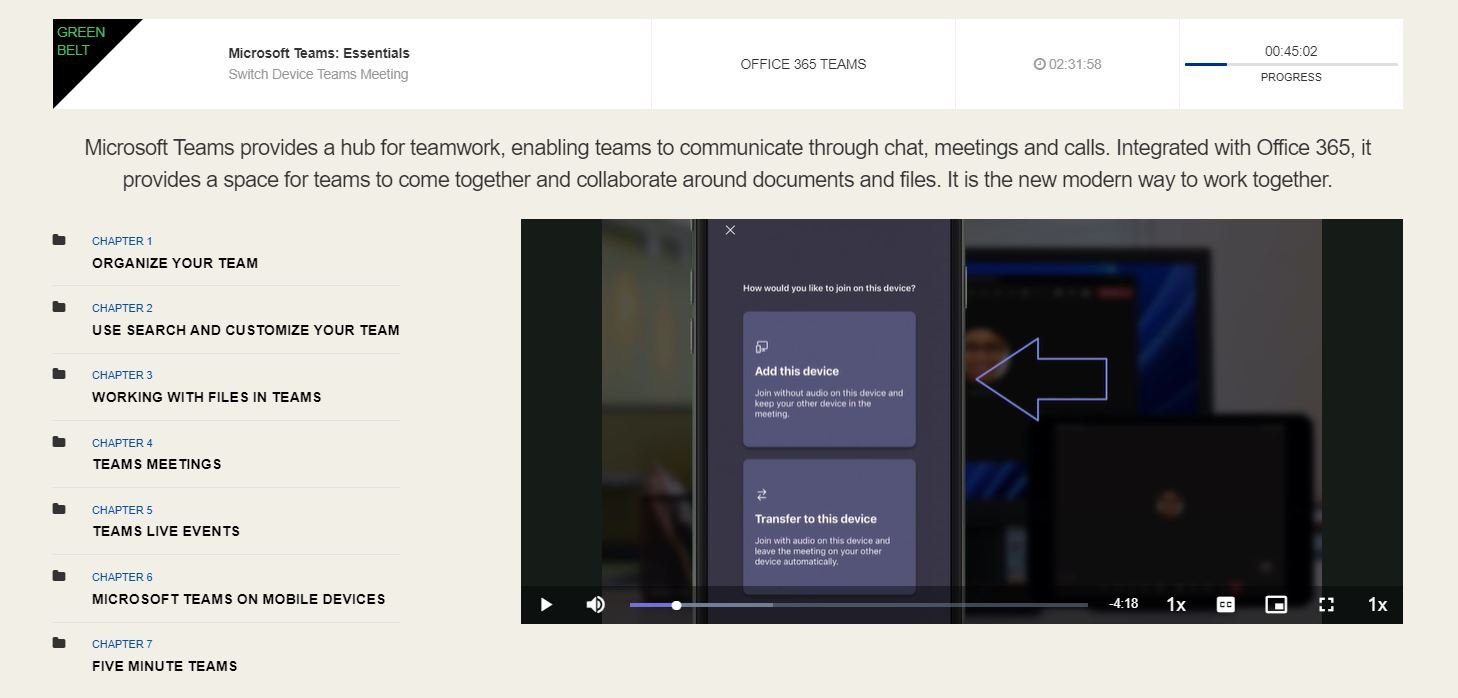
If you would like to further explore KnowledgeWave's on-demand video training, we offer a free trial, no credit card required. Free access for you and your team to explore the benefits of the KnowledgeWave Learning Site.
P.S. - Our Microsoft Teams training is frequently requested and highly regarded. Give us a call if you are challenged with using Teams for more than chat and meetings; we can help get your team up-to-speed, using Teams to improve workflow processes.







