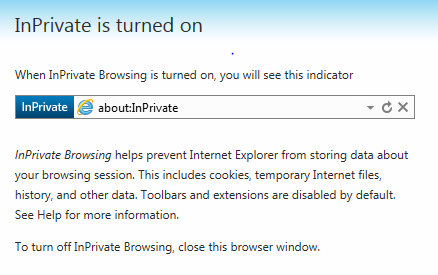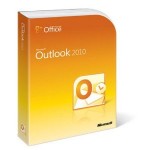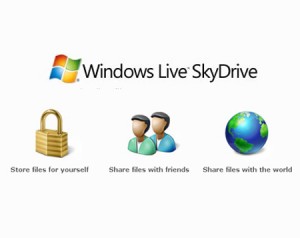At this point most of us know how to add an image to a Word document. However, that’s not enough to create a truly memorable report. In this session we’ll cover how to create Smartart graphics, create or import charts, import and manipulate photos and use wrap options to flow your text around various graphics. We’ll also look at advanced text formatting options to liven up your reports.
Microsoft Word Webinar:The Page is Your Canvas
Posted by Dan St. Hilaire / February 6, 2012 / Webinars — No Comments ↓
Tags: Webinars
Tip: Browse the Internet InPrivate with IE
Posted by Dan St. Hilaire / February 1, 2012 / Microsoft 365 — No Comments ↓
Maybe you’re at a friend’s house using their PC to check your fantasy football or maybe you’re at home shopping for that perfect gift for your wife’s birthday. There are many reasons to secure and keep your web surfing private. This easy keyboard shortcut keeps your business and web surfing from peaking eyes. Easily start your browsing session InPrivate. Here’s how. Open Internet and Hold Ctrl + Shift + P. Where’s that Easy Button?
Tags: Microsoft 365
Let Us Warm You Up This Winter with a Little Fire
Posted by Dan St. Hilaire / January 31, 2012 / KnowledgeWave News — No Comments ↓
Let Us Warm You Up This Winter with a Little Fire.
For a limited time Log On to Learn is offering some warm comfort along with a great price. Sign up now for Log On to Learn and get a free Kindle Fire delivered to your door*. How’s that for a hot deal? Log On to Learn, a premier online training tool is now offered at the great price of $59 a month. This fee for a single license gives users access to nearly 1,000 video tutorials, our written courseware, Tips and Tricks sheets and free admittance into our monthly live webinars. In fact, with such a good deal, maybe winter just got a bit cool. Did we mention that our videos play on the Kindle?
Tags: KnowledgeWave News
MS10174 Configuring and Administering Microsoft SharePoint 2010
Posted by Dan St. Hilaire / January 30, 2012 / KnowledgeWave Courses — No Comments ↓
Date(s): March 19th-23rd, 2012
Duration: 5 days
Format: Live Instructor-led. Attend at our site or Remotely from your Location. Live In-House Instruction.
Certified: Yes
Tags: KnowledgeWave Courses
Recover an Unsaved Document in Office 2010
Posted by Dan St. Hilaire / January 25, 2012 / Microsoft 365 — No Comments ↓
Whether it’s a power outage or user error, we’ve all closed out of a document without saving it only to find out later we need it back. In Office 2010 you can!
Tags: Microsoft 365
PowerPoint 2010: Bring Your Digital Photos to Life by Constructing and Editing Photo Albums
Posted by Dan St. Hilaire / January 23, 2012 / PowerPoint — No Comments ↓
Video Tip: Tired of digging around your hard drive to show off your photographs? Need a more organized and visually attractive way to keep them. This video will show you how to use Microsoft PowerPoint as a digital photo album!
Tags: PowerPoint
VMware vSphere: Fast Track [V5.0] Boot Camp Scheduled
Posted by Dan St. Hilaire / January 20, 2012 / KnowledgeWave Courses — No Comments ↓
VMware vSphere: Fast Track [V5.0]
Tags: KnowledgeWave Courses
Why Do I Need a Database Report Generator? An Introduction to Crystal Reports
Posted by Dan St. Hilaire / January 9, 2012 / Webinars — No Comments ↓
Product: Crystal Reports
Duration: 60 Minutes
Date: January 26, 2011 Time: 3:00 PM EST (US)
Price: Free, with code NEWYEAR
Tags: Webinars
This Picture is Worth Ten Thousand Words: Creating Infographics in Adobe Illustrator
Posted by Dan St. Hilaire / January 5, 2012 / Webinars — No Comments ↓
Product: Adobe Illustrator
Duration: 60 Minutes
Date: January 26, 2011 Time: 1:00 PM EST (US)
Price: Free, with code NEWYEAR
Tags: Webinars
Keep Your Inbox Clean with Outlook’s Conversation Clean Up Feature
Posted by Dan St. Hilaire / October 31, 2011 / Outlook — 1 Comments ↓
Tags: Outlook
Working the Clouds: Creating a SkyDrive Folder
Posted by Dan St. Hilaire / October 24, 2011 / Windows — No Comments ↓
Make your Windows Live account soar into the clouds! By taking advantage of cloud computing, files can be stored in drives that are secure, have ample space and can be accessed from anywhere. Windows Live offers SkyDrive, an online file storage system that allows for easy management of your documents and favorite web links. To best utilize this service, we’ve outlined the steps required to create folders in SkyDrive for easy navigation and organization of your data.
Tags: Windows
Tip: How to Blur a Background in Your Photo in PowerPoint 2010
Posted by Dan St. Hilaire / October 19, 2011 / PowerPoint — No Comments ↓
Have you ever wanted to blur the background of a photo but you don’t want to use Photoshop? In the video below we show you just how to do this. We’ve also provided a step by step process below. This is an awesome photo technique in PowerPoint. It’s a technique that many designers have been doing in Photoshop. If you don’t have Adobe Photoshop you can still apply this effect. You do need to have Office 2010 (or 2011 for the Mac).
Tags: PowerPoint
Microsoft PowerPoint 2010:Meet Your New Sales Tool!
Posted by Dan St. Hilaire / October 18, 2011 / Webinars — No Comments ↓
Would you like to learn how to design impeccable sales pitches and presentations? If so, join us November 3rd for a free webinar! Use code 'LOB10' at checkout to attend for free.
Tags: Webinars
Tip: Co-Author (Simultaneous Editing) in Microsoft Word 2010
Posted by Dan St. Hilaire / October 11, 2011 / Word — 1 Comments ↓
This is a great video from Ron Owens from the Microsoft Word Blog. Ron shows us how to use the co-authoring (simultaneous editing) tool in Word 2010. He notes that you can "Cut your all-nighter in half". He's not kidding! This video also highlights how authors can be in different locations utilizing SkyDrive, Microsoft’s Cloud storage solution. Our two cents, at just under three minutes this is a great video and worth the watch.
Tags: Word
MS 10174 Configuring and Administering Microsoft SharePoint 2010
Posted by Dan St. Hilaire / September 29, 2011 / KnowledgeWave Courses — No Comments ↓
Date(s): November 7th– November 11th, 2012
Duration: 5 days
Format: Live Instructor-led, Classroom training, Attend Live or Remotely from your Location.
Tags: KnowledgeWave Courses