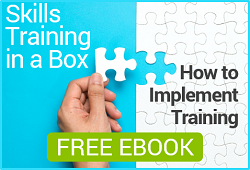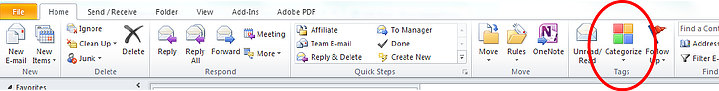 Categories got a complete makeover. They work throughout Outlook in many helpful ways. Any Outlook item you create can be categorized by right clicking on the item and choosing categorize. The first time you use each category you will be asked to name the category. There are six categories by default (all named for colors) but you can add many more.
Categories got a complete makeover. They work throughout Outlook in many helpful ways. Any Outlook item you create can be categorized by right clicking on the item and choosing categorize. The first time you use each category you will be asked to name the category. There are six categories by default (all named for colors) but you can add many more.
Once you begin using categories, they will be available throughout Outlook. For example you can create a label for a project then categorize all emails, contacts, meetings and tasks associated with that project for easy distinction.