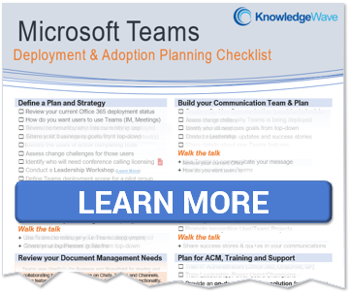There is sort of an unwritten rule: as an MSP, your clients expect you to help with all things IT-related.
There is sort of an unwritten rule: as an MSP, your clients expect you to help with all things IT-related.
And while it’s true that you want to position yourself as a trusted business advisor or a vCIO, you probably don’t want to get dragged into every little end-user technical issue.
I found a company out of California (of course) that claims they can help you monetize anything. But doesn’t that fly in the direct face of what all those poignant MasterCard commercials are teaching us: that certain things are priceless?
All joking aside, it’s tricky to strike the right balance between helping clients with technical support in order to keep the relationship healthy while guarding your profit margins.
Four steps you can take to safeguard – and charge for – your technical support resources
1. How "leaky" is your current support?
You can’t manage it until you measure it! Spend a little time and effort getting some data to help quantify and qualify the nature of the problem. To be true to the scientific method, don’t apply judgment (yet); simply gather information.
How much unpaid support are you really providing? And to whom? Is there anything interesting to be learned about the topics and timing of the requests? Any curious variations between individuals on your technical support team?
If you are lucky, you’ll discover that there isn’t really a problem. But more likely you will find some opportunities for additional monetization of your efforts.
2. Map out your ideal approach
Now it’s time to apply some judgment and clarify your expectations. Categorize all the different types of technical support that you identified in step 1, and describe how each category should be handled.
You might still end up giving some away for free in the name of customer satisfaction, and that’s OK. Just be sure that’s it is still accounted for so you can keep an eye on what it’s costing you.
And hopefully, you will find other areas where you can successfully upcharge.
3. Communicate, communicate, communicate!
With everybody. Techs, sales team, billing, account management and all the rest of your staff. And with customers.
Make sure there are clear pathways between the tech support team and the other teams who might be responsible for pitching upgraded services to the client, or adjusting the billing. The front line needs a way to tell the others what categories of support are coming in and thereby set various wheels in motion.
Provide training and resources so that the techs fielding the support requests are tracking and responding according to the plan set out in step 2. Systemize it so that support request types are handled as a matter of policy, rather than judgment calls by individuals.
4. Be gracious
Above all, courtesy will go a long way toward charging for your services. Don’t leave your customers feeling as if you are continuously squeezing them; rather, you are providing value that is worthy of compensation.
You want customers to feel that they are respected and valued even when you are setting appropriate and necessary boundaries. (By the way, be sure to see our recent blog post on customer service skills.)
When a request is out-of-scope, make sure that the responses, whether verbal or written, are carefully crafted and appropriately reflect the message you want to convey.
Bonus Tips
Remote work trends aren’t going away. Be sure to charge for mobile device support. BYOD is here to stay, and many businesses prefer MDM (mobile device management) to be handled for them. Be sure to account for that in your services offerings and check out some of the available MDM technologies. Some MSPs are already doing it successfully, but many still have a growth opportunity to fully tap into this opportunity especially with WFH.
If you are building a practice that includes Adoption and Change Management (ACM) specific to Microsoft 365, you should be using the newly released Productivity Score reporting. Heck, if you are doing anything specific to Microsoft 365 for your client, build this reporting into the metrics you provide to your clients. You can read more about Productivity Score on this post, Measuring Office 365 Adoption.