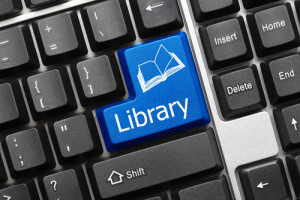 A library of training resources puts valuable information at your employees' fingertips. In addition to providing them with the knowledge they need to succeed in their roles, it also lets them return to the lessons if their skills need a brush up. Since they put their trust in you to provide this system, it's important you accumulate the right sources of information. We've compiled a methodology of what to consider for your library, along with some of the benefits of videos vs. slides, to make this process easier.
A library of training resources puts valuable information at your employees' fingertips. In addition to providing them with the knowledge they need to succeed in their roles, it also lets them return to the lessons if their skills need a brush up. Since they put their trust in you to provide this system, it's important you accumulate the right sources of information. We've compiled a methodology of what to consider for your library, along with some of the benefits of videos vs. slides, to make this process easier.
How to organize your library of training resources effectively
Videos
Videos can serve you well for both often-used and trickier software programs. Regarding the former, you know your business and which programs your staff uses most often. Create a dashboard for these programs in your learning system that conveniently houses these materials. Beyond this convenience, your employees can rewatch anything they need clarification on or have forgotten.
For more complex software, see if you can find videos that cover one subject at a time, rather than encompass the entirety of the application. This way your employees can gain expertise on their own schedules and only move forward once they've mastered a prior subject. Certain training platforms also come with tracking tools so you can see who has watched which module to completion.
PowerPoint/Slides
Use a library of slides to demonstrate step-by-step instructions of how a software program is used specifically for your business. For example, take an employee in human resources through the steps he or she needs to do in order to activate a new hire via screenshots and easy-to-follow descriptions. This can help employees develop methodologies for using the software, such as knowing when they need to hit "save" in order to preserve their work. If you think it would be beneficial, you can also save PowerPoint presentations as videos with optional voiceover to help move your trainees along.
Further, PowerPoint slides can empower your team members and users alike. With a little bit of PowerPoint aptitude, anyone can author training materials that are specific to your business. This win-win situation allows your team members to demonstrate mastery and make a positive impression on management, while you improve business continuity and boost institutional knowledge throughout the staff.
No matter which format you use, incorporate links to your library's resources in your training instructions, and encourage department managers to do the same. This way everything is readily available if they miss any initial meetings or simply want a review of the materials.






