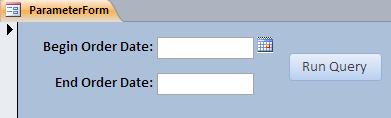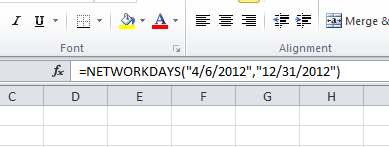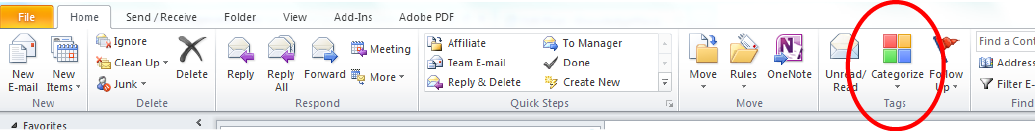As August rolls in and the summer season is strong upon us, KnowledgeWave wanted to provide you with an opportunity to take your training well into the Fall Season.
Now though the end of August register and pay full price for any Level 1 and Level 2 class and we’ll include a Level 3 class at no charge*! Or if you prefer your training on the go, Pay for a 3-pack of classes at list price and we’ll send you a Google Nexus7 Tablet or Kindle Free completely free*! We’ll even include a free month of our Log on to Learn service, so that you can learn what you need, when and where you want through the rest of the summer season.
The fine print:
*You cannot combine offers. For new registrations only. First two classes must be paid in advance at a list rate of $239 each. Classes do not need to be attended in August, but do need to be attended by December 31, 2012. Nexus or Kindle offer is for basic tablet and requires advance payment for 3 desktop classes valued at a minimum of $239 each. Free month of Log on to Learn will rebill at a monthly rate of $59/month unless cancelled before renewal date. You can cancel recurring service at any time.