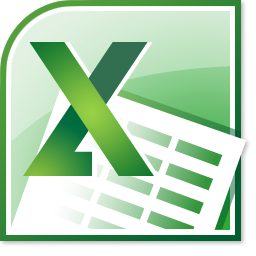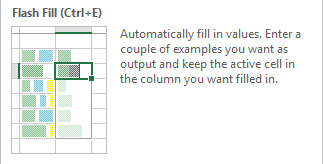Excel's Camera Tool is a very cool feature that is hidden in the nooks and crannies of the application. Have you ever had multiple sheets in your workbook and wanted them printed on the same sheet? The camera tool allows you to do just that! Also, watch your charts and data update instantly as changes are made.
Dan St. Hilaire
Recent Posts
Excel 2013: Use The Camera Tool To Print Multiple Sheets On A Single Page
Posted by Dan St. Hilaire / July 29, 2014 / Excel — No Comments ↓
Tags: Excel
Microsoft Word Webinar: Collaborating on Documents with a Team
Posted by Dan St. Hilaire / July 21, 2014 / Webinars — No Comments ↓
One of these days you will need to create a document as part of a team. The folks at Microsoft realized that people often need to work together when creating documents, so they included some features in Word that enable several people to work together to create and update a document. This webinar will explore various ways to collaborate with others to create a Word document.
Tags: Webinars
Reuse a Favorite Chart in Excel by Using a Chart Template!
Posted by Dan St. Hilaire / July 16, 2014 / Excel — No Comments ↓
Creating charts to show off your data visually is one of the most common uses of Microsoft Excel. If you’ve ever spent a lot of time developing that perfect chart consisting of style, flow and graphic enhancements, you might like to reuse it at some point! This video shows you how to save and utilize chart templates, saving you time and guesswork as you recreate your masterpiece with new or existing spreadsheet data.
Tags: Excel
Word 2013: The Magic of Columns
Posted by Dan St. Hilaire / July 1, 2014 / Word — No Comments ↓
Ah July! Weekend trips to the beach. More time outdoors than inside. Going on family vacations. Throwing backyard parties. Expanding one’s Word and Excel skills… If one of those things seems out of place to you, we can’t relate because we enjoy creating valuable new video content as much as a backyard barbecue! Regardless of the season, we never stop working to create high quality training materials to keep your skills on an upward trajectory, just like an amazing fireworks display!
Tags: Word
The Difference Between Events, Appointments and Meetings (Outlook '13)
Posted by Dan St. Hilaire / June 24, 2014 / Outlook — 7 Comments ↓
A Brief Explanation of the Difference Between an Event, an Appointment, and a Meeting in Microsoft Outlook.
Tags: Outlook
An Ah-Ha Moment with Microsoft Word 2013
Posted by Dan St. Hilaire / June 3, 2014 / Word — 1 Comments ↓
Ever have a WOW or ah-ha moment? If you haven’t experienced that feeling in the world of application software use, we hope to give you just that feeling when you watch the below video. Often times we are faced with not knowing what we don’t know. I’ve personally worked with images within a Microsoft Word environment for years. I’ve used tables and other options to try and line up an image in the way I’d like them to display. “I know how I want it to display, but Word doesn’t let me…” Not anymore. This great 4 minute video could shave a considerable amount of time off your next project!
Tags: Word
Using the Concatenate Function in Microsoft Excel - Video Tip
Posted by Dan St. Hilaire / May 28, 2014 / Excel — No Comments ↓
This is a follow up post to our recent post highlighting the new Flash Fill feature in Microsoft Excel 2013. In this post we show you how to use the Concatenate Function when Flash Fill isn’t available if you’re running another version of Microsoft Excel.
Tags: Excel
Be Ready for Anything-Use Excel Scenarios to Plan for the Future & Headers, Footers & Page Numbering from Simple to Elaborate
Posted by Dan St. Hilaire / May 12, 2014 / Webinars — 2 Comments ↓
Log on to Learn is excited to offer a two webinars in May. These events are short and to the point, and better yet they are 100% free! Setup in a conference room for your team, or attend from your home or office. Great topics covered in 30 minutes!
Tags: Webinars
Excel 2013: Let Flash Fill Do the Work! + Other Tips!
Posted by Dan St. Hilaire / April 7, 2014 / Excel — No Comments ↓
This short video shows you some very cool new features in Excel. We’ll highlight Excel Templates, show you how to accelerate data insertion via Flash Fill, and show you some Quick Data Analysis tools. The video is at the bottom of this post.
Tags: Excel
Cisco CCNP Security Track Updates and Adds Cybersecurity Certification
Posted by Dan St. Hilaire / March 11, 2014 / Industry News — No Comments ↓
Cisco has recently updated and revamped there Cisco Certified Network Professional (CCNP) Security track and has announced new courses and Exams. KnowledgeWave is pleased to inform you that we’ve keep pace and all new versions of courses are available starting April 7th. Please note that the old certification track will expire on April 22nd, 2014.
Tags: Industry News
Create an Excel Template for Ease of Use
Posted by Dan St. Hilaire / March 6, 2014 / Excel — 1 Comments ↓
Often we know what we want our Excel spreadsheet to do and how it should all work. Save time and precious brain cells by downloading and utilizing pre-formatted templates. In this short and direct video we discus how templates can be used when you use the same worksheet repeatedly.
Tags: Excel
A First Look at Microsoft Word 2013
Posted by Dan St. Hilaire / February 13, 2014 / Word — No Comments ↓
Interested in a first look of Word 2013 and want to see some of the great features Word 2013 has to offer? We’ve pulled together two videos that will help get you introduced to the newest version of Microsoft Word. These are just the tip of the great content iceberg we’ve created for Word 2013. Our Excel 2013 Essentials Series is now complete and has been posted to Log on to Learn. Check out the topics below the videos. Want to watch one? Take us up on our 7-day, no credit card required trial membership and watch them all!
Tags: Word
The Meaning of End of Life (I'm Speaking XP)
Posted by Dan St. Hilaire / February 11, 2014 / Industry News — No Comments ↓
Microsoft has set the end of life for Microsoft XP and Office 2003 for April 8th, 2014. End of Life has lots of meanings, in tech talk, it means support and updates are going away. There’s no more support or lifelines. Phoning a friend is almost as useless as calling a support line. No more security patches or bug fixes. The countdown is on. Come April 8th, 2014 other vendors will likely discontinue supporting the XP operating systems on new releases of their software too. The end date is near, but the world isn’t coming to end. Let KnowledgeWave and Log on to Learn help you.
Tags: Industry News
Using the BCC Field in Microsoft Outlook
Posted by Dan St. Hilaire / January 17, 2014 / Microsoft 365 — No Comments ↓
Do you have a story where BCC should have been used? Fresh off our Production Schedule. Considering using the BCC Field. In the past few days I've received two messages where BCC should have been used. My email was shared with people I didn't know, and I was forced to receive dozens of useless replies from others that hit the reply to all button. Share this video with the next person that sends you a message that should have used BCC.
Tags: Microsoft 365
Microsoft Office 2013 Training and Support Content
Posted by Dan St. Hilaire / December 23, 2013 / Microsoft 365 — No Comments ↓
Tags: Microsoft 365